Filename extension on any file opened in the new 0.9.22 version to “.lbrn2”, so that while trying the new version before problems started, ALL my files i had opened had been changed to “.lbrn2” which was not recognized after re-installing 0.9.20 and just took me an hour to search for and figure this out and have to change every file name back to “.lbrn”!!!
Watcha talkin’ 'bout Willis? Doesn’t happen to me if I just open and close a file. Doesn’t happen if I save an untouched .lbrn over the original. Doesn’t happen if I make modifications to an old file and click Save. The only way I can get it to change the file extension is to do ‘Save As’.
Are you saying you can not open a .lbrn file with the new release of LightBurn?
And you do have the choice to save files in either format. 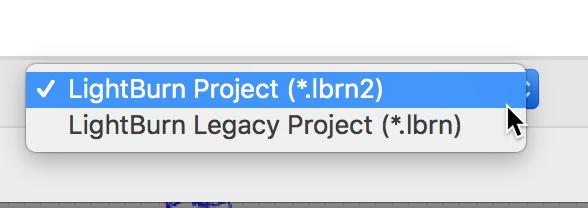
This is not the observed or expected behavior. Opening and existing .lbrn file, then making some change so the file has been changed, hitting the ‘Save’ button or using the short key for Save (Ctrl + S Win, and ⌘ + S Mac) saves the file in the same, original format.
Are you saying you open a .lbrn file, edit, hit save, and the result is the file is saved, but as a new file with the .lbrn2 extension?
And lastly, you are being a bit aggressive. This is not necessary. We are here to help, try to be responsive, and do our utmost to only release once we are confident our internal and external testing has produced a solid release. But, this is software.
Things happen and as said, we are here to help, respond to reports of unexpected or confusing behavior, point folks to our examples, training videos and documentation, offer suggested workflows for LightBurn usage, sort licensing issues, provide updates / fixes and add new features based on user feedback and requests. We use the software in our own lives every day and want it to work as we expect, but this is software.
Your ALL CAPPED comments do not add value to this process. Volunteering your observations, providing detailed information about what exactly happens when something does not go as expected, and offering to contribute to sorting the issues that do arise with software, now that might help us all. ![]() Thank you for reporting what you have found.
Thank you for reporting what you have found.
Sorry for the aggressive post. IDK what happened, all i know is all of my files were changed and after renaming them back to “.lbrn” alot of them lost 1/2 of the files contents and i have to totally re-work them now.
Which OS version are you using? We have a fix in play for 9.23 that corrects all the crap with the .21 and .22 releases, and it allows saving back to 9.20 format as well. 9.22 does this too - if you open in 9.22 and save as LBRN, they’ll work in 9.20 - don’t just change the name, 'cause the format itself has changed internally - it’s all the new space saving / sharing stuff you’re seeing that’s causing those missing bits, because the older versions don’t know how to interpret that.
This topic was automatically closed 30 days after the last reply. New replies are no longer allowed.