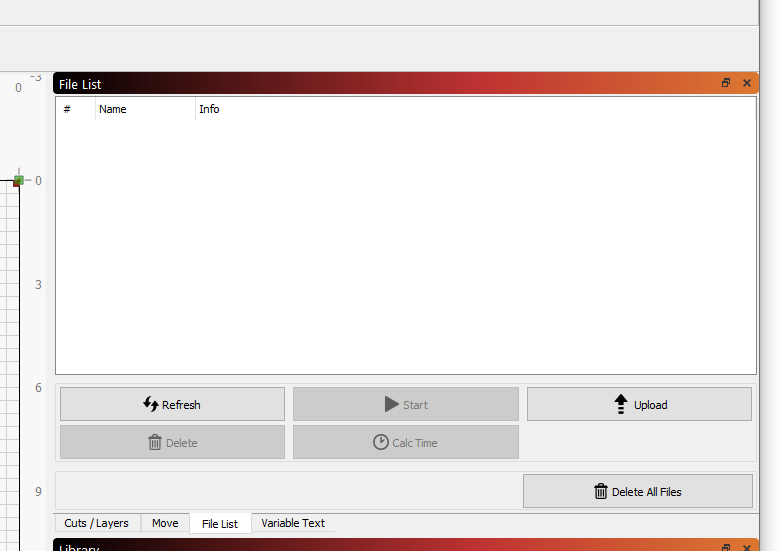is there any way to view all the files in Lightburn that are on the Boss laser for managing, deleting etc.?
There should be a “File List” tab in your software. If it’s not, you can turn it on under the Window, listed as File List. This allows you to view what’s stored in the controller memory and manage them.
I have 250 files on the laser and my file list looks just like your example, blank. Is there any wat to manage the laser files through Lightburn?
I was under the impression that the file limit on Ruida controllers was 99 files. Which 'my laser" are you referring to? Have you clicked the ‘Refresh’ button to update the list?
I have a Boss HP3655.
Do I have to ‘send’ projects through the Lightburn file window interface to connect the software file management to the laser controller? I am currently simply sending through the Laser window/send button.
If you click ‘Start’ the file is sent as “LIGHTBRN” and automatically overwrites any existing file with that name. If you use ‘Send’, then you pick the name, and it gets added to the file list.
If all you ever use is the Start button, the files you’ve sent are temporary and not kept. If you want them added to the file list, then you have to use the ‘Send’ button in the Laser window, not the Start button.
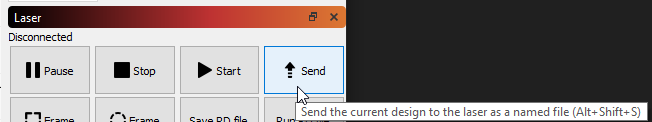
Is that what you’re asking? Your wording wasn’t quite clear.
I have always used the ‘send’ button. (as in the image you included).
I was referring to the ‘Start’ button in the File List window (which I have never used since there are no files in the directory.
I have always hit ‘Send’ in the LB ‘Laser’ window, as you show in your last reply, and after it is received by the laser I then start the project from the control panel on the laser.
Should I be using the ‘Upload’ function in the ‘File List’ window to get the files to show up?
Are you saying that you press ‘Send’ and are presented with a dialog requiring you to provide a file name, you do so and hit ‘OK’, then when you go to the ‘File List’ and select the ‘Refresh’ (triggering a Read of your controller file list) button, you do not see the new file in the list?
Yes, that is it.
No, that has nothing to do with it. If you’ve sent files, and you see them on the controller itself, they should be in that list if you hit the refresh button. Did you do that? (I asked, then Rick asked, and now I’m asking again because you haven’t answered that one yet)
Sorry, I thought I had … but yes, I hit it a few times…maybe I need to wait a long time for it to load them?
It should give you a progress bar if it takes a while. It’s possible that the number of files you have is confusing the code - I don’t think I’ve seen a machine with that much stuff on it before (controllers get a little weird when they’re too full).
I’ll try to reproduce this here and see if I have a mistake in the code when the numbers get that high.
I believe I have this fixed for the next release. I was able to mess it up after about 60 files. I’m up to 117 now and it’s working properly.
This topic was automatically closed 30 days after the last reply. New replies are no longer allowed.