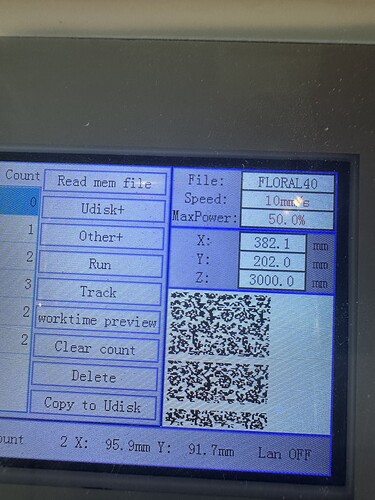I have an AP Lazer with Ruida controller. I have a USB connector.
Trying to send files to my chuck rotary and they are constantly distorted (lines running through). by the time they reach my laser. They are not large files. It happens with a lot of my files so the files themselves are fine. Please help.
Does this only occur when using the rotary?
Is this highlighted area the issue that you’re describing?
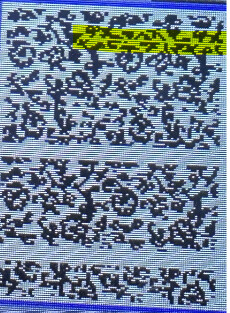
If the yellow area is indeed the problem area and you get this with all jobs (not just rotary) then this is likely a communication issue.
If you’re getting this often enough try transferring RD files from your computer to the laser using a USB drive. If this works consistently then that confirms the diagnosis.
If proven true, then you could try replacing your USB cable or move to either Ethernet or LightBurn Bridge to connect. Those are likely more reliable methods of transfer.
I had issues with the USB being inconsistent when I got my OMTech China Blue… I got tired of it within a week and directly connected with my open Ethernet connector, which worked very well, comparably.
I went to a wireless bridge from Amazon (about $12 US back then) and used it until the Lightburn PI bridge and software became available.
It has a software layer to help support the UDP communications used by the Ruida… it works more consistent than my regular bridge did…
If possible, attach it to your lan, which is usually the most simple… This also eliminates any driver issues that can come up…
Good luck
![]()
This topic was automatically closed 30 days after the last reply. New replies are no longer allowed.