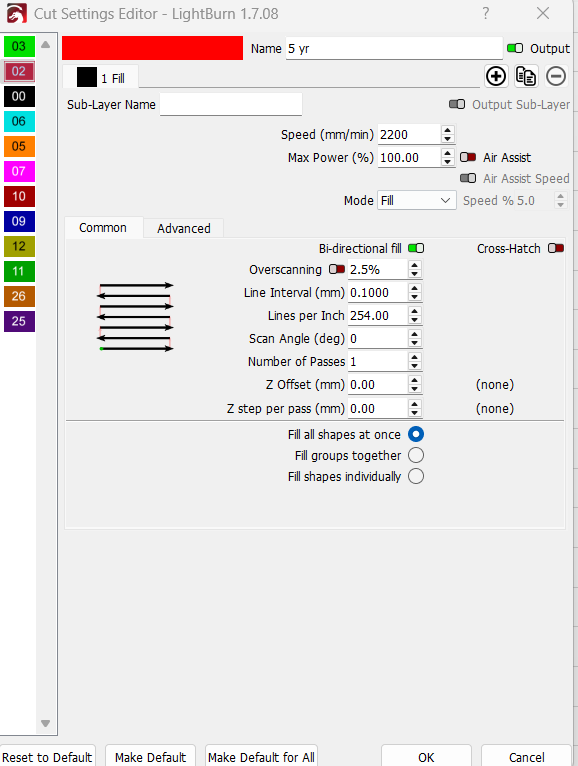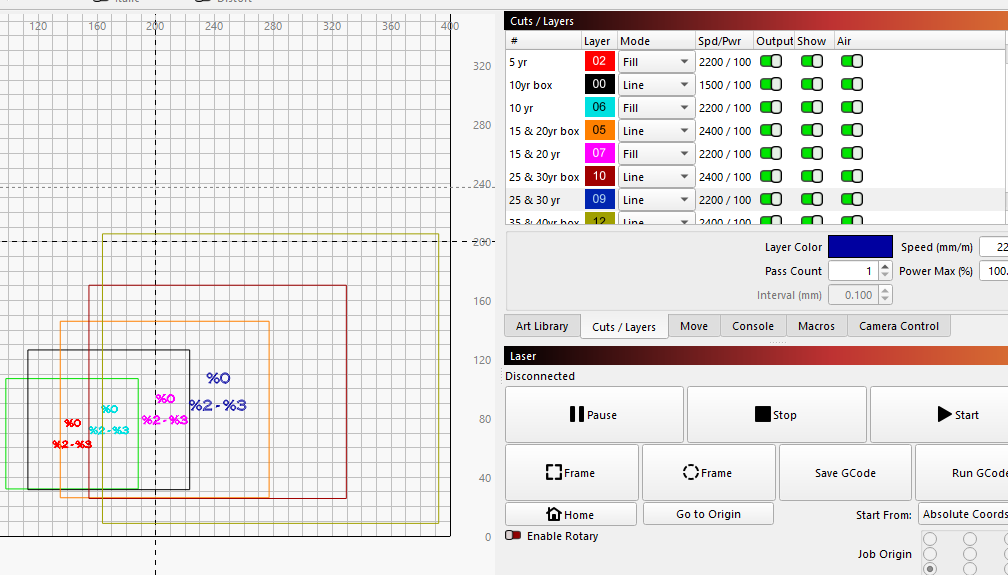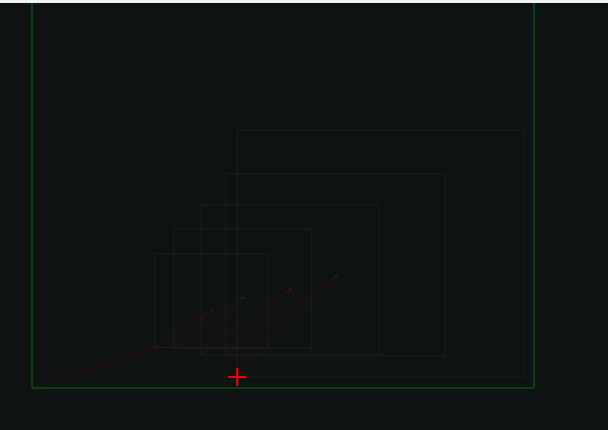Even though I have selected Fill all shapes at once, the engraving is still being done one character at a time. Am running 1.7.08.
Hello Steve
Could you post a few screenshots or a LBRN so we can take a look?
What does your preview?
Please show us your workspace
File.lbrn2 (70.9 KB)
I get nothing useful when I open your file and try to preview, in ver 1.7 and the prerelease RC4.
There is the warning that your fill layers are made up of objects that are not closed - so they won’t print at all.
If I continue without the open shapes, I get the box outlines and nothing more.
I believe this is happening since the text is set to Merge/CSV. If you ungroup the text and then change to normal. You can try the preview again.
Hmmm, nope. Ungrouped the text and there is no change. Sorry I can’t get your file to work for me.
Not sure I understand by all at once, but if you turn off flood fill in advanced tab it will fill that group of text.
Correct. The ‘Flood Fill’ will take precedence. ![]() Turn that off to allow the ‘Fill All Shapes at Once’ to become active.
Turn that off to allow the ‘Fill All Shapes at Once’ to become active.
Ok, that worked! Thanks.
This topic was automatically closed 30 days after the last reply. New replies are no longer allowed.