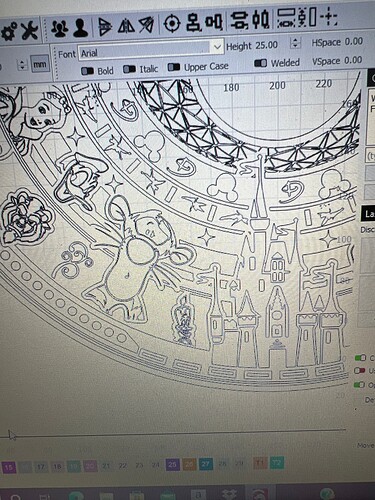in the photo you can see the Ned’s tube space dots bleed out and the main circle isn’t closed and all the squares look funky not a single one closes. I was running x7 pro from atomstack 20mm at 17 or 18 for the power. I’m really new to all this. There are also faint lines from the line after burn that are not centered or even visible but I am contributing that to forgetting to set up the line after and using the defaults. Any help with the distortions would greatly help.
Hi Steve,
May you grab a screenshot of these areas in the job preview? Are these artifacts visible there too?
If not then I would say there’s some mechanical backlash (play/slop) in your machine, the most common cause for this is loose belts on at least one of your axes. Your belts should be tight enough that you can ‘pluck’ them a bit like a guitar string.
On the screen it’s clean but your correct about the belts being loose I will remedy this and try again. Thank you for your input you saved my sanity.
1 Like
No worries!
Let us know how you go. ![]()
![]()
So far it is much better. Only been able to work on the fill with work and things getting in the way. I hope the lining goes as well.
1 Like
This topic was automatically closed 30 days after the last reply. New replies are no longer allowed.