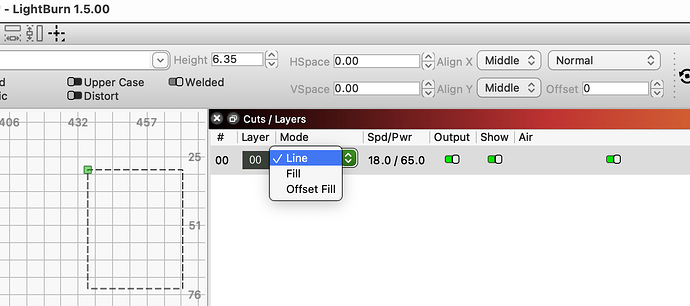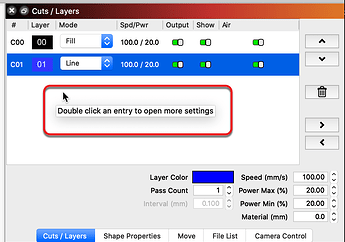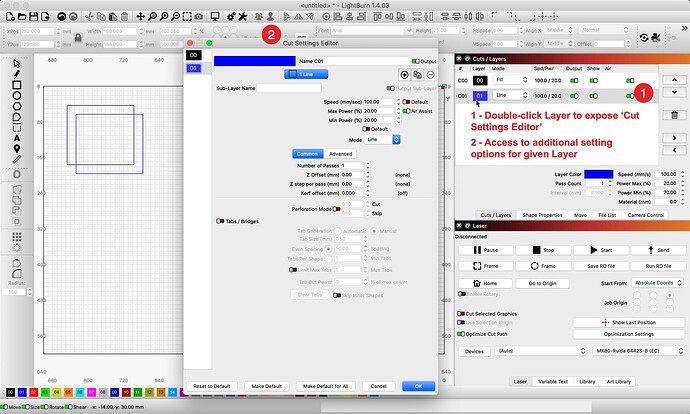having problem changing fill to line? can not see where to make change in cut /layers menu
Once you have drawn an object/line, then in the default window view the "Cuts/Layers’ windows should display something like this, with a drop-down for different selections:
A line can be just a line drawn with a pencil if the power is low and the speed is fast.
A line can be a cut if the power is high and the speed is low.
As @patricr says. Additionally, if you hover the mouse over most things in LightBurn, you should be presented with a pop-up ‘Tool Tip’, providing a clue as to options available. In this case, the message informs that if you double-click a layer in the ‘Cuts / Layers’ window, you will be presented with the ‘Cut Settings Editor’ providing additional setting options for that layer.
will have to try agin. Double clicking doesn’t seem to be opening anything. thanks for your info, hopefully i can get it right using your info.
thank you. double clicking did not open anything but hopefully it is som ething i did wrong. thanks for your info.new to this, going to watch more videos and docs.
Sorry, I see my mouse placement in the image shared could make things unclear. You need something on the workspace first, creating a layer, then double-click the layer color swatch in the ‘Cuts / Layers’ window.
In hopes of further clarifying about layers- they will not show up in the “Cuts/Layers” window until you draw an object and assign it a layer in the colored strip that is the layers menu.
Then you can change the layer’s settings as needed.
This topic was automatically closed 30 days after the last reply. New replies are no longer allowed.