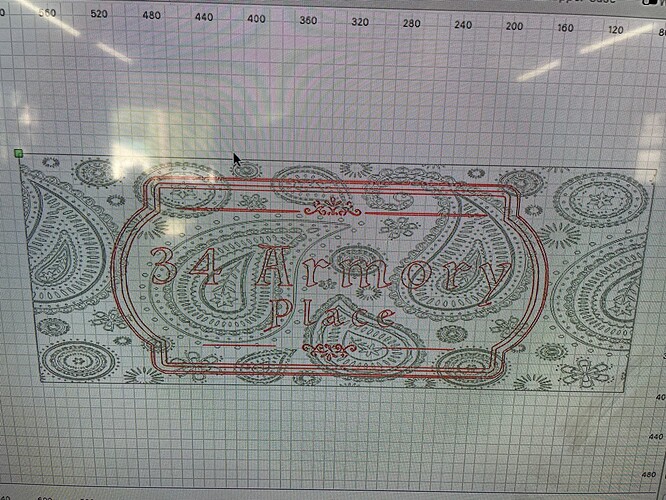So I’m trying to create a background that fills around the other objects in my workspace. For instance if I make a rectangle with text in it that is 20x20 but my piece is 25x25 I want to fill the extra white space outside the rectangle with a pattern The picture is what I’m trying to do but I don’t want inside the red object filled with the paisley pattern
My first thought would be to use the cut shapes tool.
You could also use the apply mast to image if you put a square the size of your project and group it with the outline of your shape.
I actually have a box for reference in the project, I was trying to figure out the mask but I didn’t have the two shapes grouped, I’ll try that thank you
Did you get this figured out?
Yeah your suggestion worked! Thank you
1 Like
This topic was automatically closed 30 days after the last reply. New replies are no longer allowed.