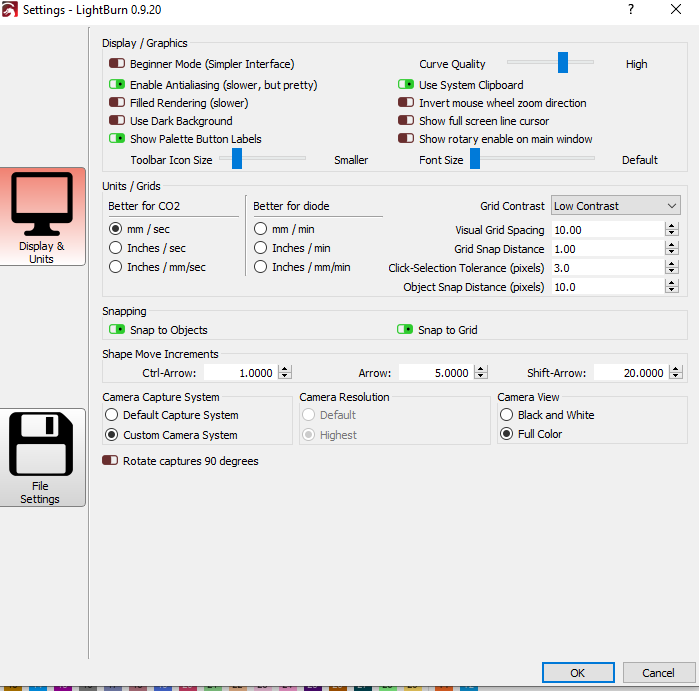Hello, I have been using Lightburn since May or so and the fill feature has never given me any trouble. Now, when I select a fill layer, or change a line layer to fill, the image still appears to be a line in the software. I am not near my machine today to see if it actually fills or cuts the layer, but regardless I would like the image to appear filled in on my software to avoid any confusion during creation.
LightBurn defaults to wire frame mode which is the best mode to design in. Use Alt-P to spot check your design in the preview window. You can choose to always show as filled in the settings by turning on Filled Rendering (Slower) but this is not the recommended way to have things.
1 Like
This topic was automatically closed 30 days after the last reply. New replies are no longer allowed.