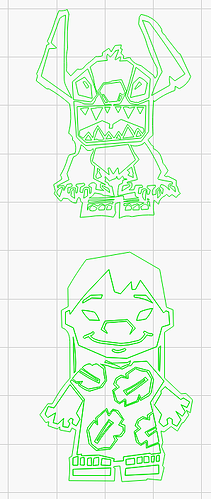Hi, I have gone to engrave these two vectors using the fill but I don’t know why the top one comes out well and the bottom one does not.
You’ve got two designs stacked, one on top of the other. The top one (Stitch) is burning clean, no problem. The bottom one (Lilo or whatever character you’ve got there) is not behaving in Fill mode—either skipping sections, not burning evenly, or just looking off.
Here’s what I’d do if we were troubleshooting it side-by-side:
First thing—check if the bottom shape is fully closed.
Fill mode only works right when the shape is sealed tight. If there’s even a hairline gap in the outline, LightBurn sees it as open and might not fill it right.
Grab that bottom figure, go up to Edit > Auto-Join. Then run Close Path with like 0.01mm tolerance. Zoom way in, check corners and curves for any tiny breaks.
Second—make sure you don’t have duplicate lines stacked on each other.
This happens all the time with SVGs or stuff pulled in from Illustrator. Select the bottom figure, then go to Edit > Delete Duplicates. If it finds any, you know that was part of the issue.
Third—make sure both figures are set to the same layer and mode.
Sometimes you think they’re both Fill, but one’s actually on Fill+Line or just Line. Double-click the layer and make sure the mode is set to Fill only. Nothing else.
Last thing—check your line interval.
If your interval is too wide, like 0.2mm or more, LightBurn will miss all the little interior bits—especially on a detailed character like that. Try dropping it to 0.1mm and running it again.
You do all that, and it still burns wrong? Let me know and I’ll dig deeper. But 9 times outta 10, it’s an open path or a layer mismatch.
It was the duplicate lines. Thank you so much
This topic was automatically closed 30 days after the last reply. New replies are no longer allowed.