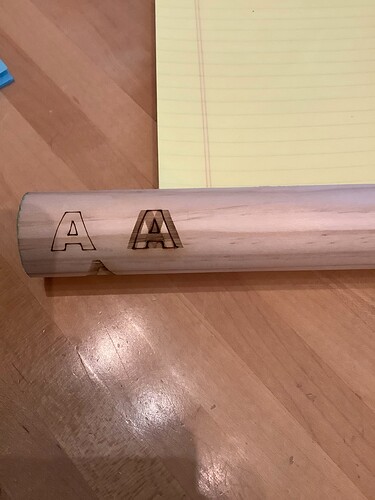Laser test Line w Fill.lbrn2 (13.4 KB)
Hello,
I’ve been stuggling with a double image problem. I have a windows computer and am running the latest version of Lightburn. I’ve read the discussions on double images and played with the settings in “Device Settings”>“Enable Scanning Offset Adjustment” to no avail. I tried the feature in “AutoLaser” and didn’t have the issue.
I’ve run a .jpg in Lightburn and didn’t have the issue. It is when using the Line+Fill feature that the issue occurs. Any suggestions would be appreciated.
I’ve also made certain that the laser beam is not deflecting in the nozzle. Thanks, Mark