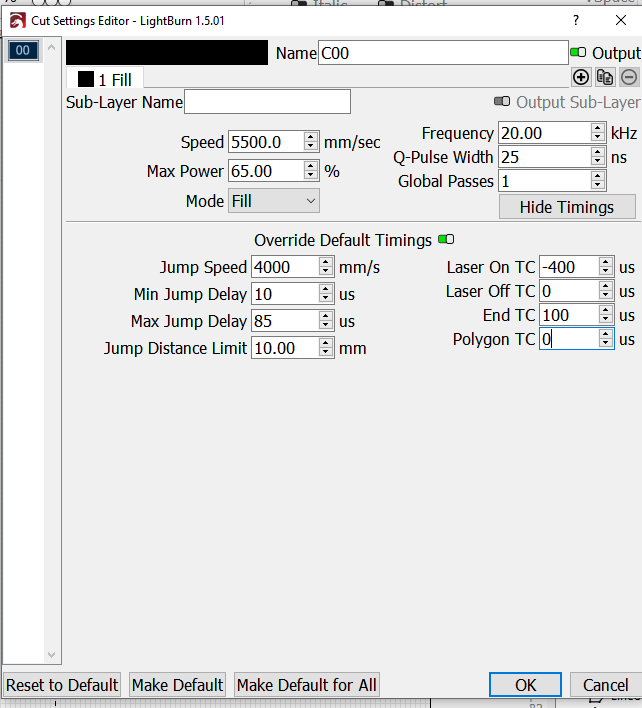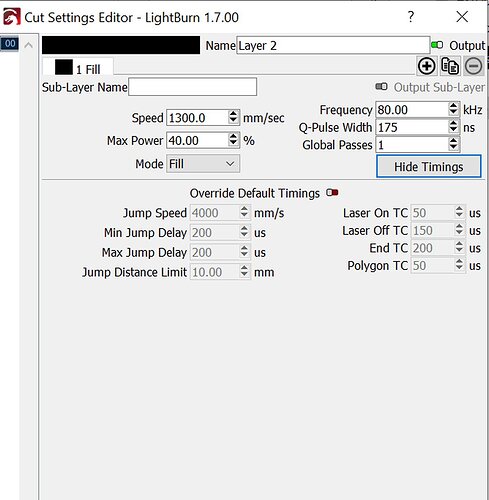I am practicing engraving with my 60 watt Mopa Fiber laser, if I use the fill option, it makes the letters look like they are all jumbled together, if I use offset fill then they look correct. I am sure there is a setting I am missing somewhere as I should be able to use the fill option on words?
I would start here.
Scanning Offset Adjustment - LightBurn Documentation (lightburnsoftware.com)
Thanks, ill check that out tomorrow evening.
You have a fibre galvo, so the Scanning offset Adjustment will not be available.
If you haven’t already, try calibrating your lens, there is an excellent ‘Galvo for Lightburn’ playlist by Laser Everything.
Here is one part that may help.
Agree with above, timing.
Watch the video start to finish, then start it again with your machine. You will have to make your rectangle with 2 sublayers, one a line and one a fill, or just draw the rectangle with the lines inside. Video assumes “follow edge once” which is an ezcad option but not LB
OK so had some time to check this out. I burned the box with the setting that were already in lightburn and it looks perfect, so it appears the timing isnt off? What else should I try?
Perfect looking at it with a USB microscope?
Out of curiosity, please post a screenshot of your timing and jump settings.
I am using a AmScope 3.5X-180X Magnification scope. I did find another video that included a test file and ran that and it seemed a little off, I think the jump speed is what really was messing it up.
I assume these settings need to be set for each lens? I save them in Lightburn default settings but they didnt stay the same when I selected a different lens.
You could copy the timing and jump after you get it dialed in to the other lenses,I believe it is mirror movement not lens distortion that you are timing. I haven’t set mine for several months, forget if it only sticks with the current lens or not. In fact, I may have blamed updates for the changes when it was actually changing lenses. It’s just something you don’t mess with much.
Where I would change jump and timing would be if I really cranked up the speed, like for glock stippling. LB allows overrides that could save in different layers.
Here are the settings I ended up with to get the text clearly engraved. I switched to another lens and they dont follow it, so I have to set them again.
This topic was automatically closed 30 days after the last reply. New replies are no longer allowed.