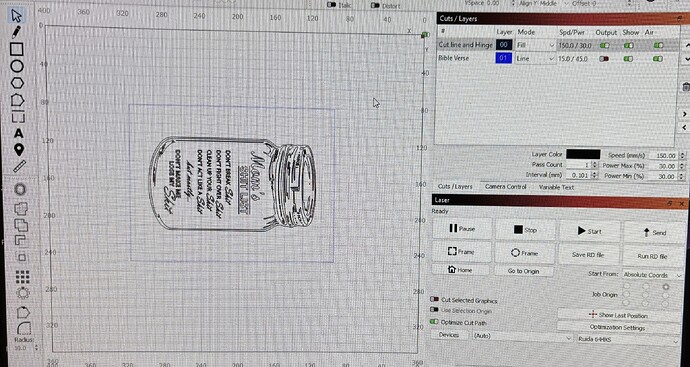Running Lightburn 1.4.03 and having an issue where a fill layer is showing as if it is a line layer. See attached screenshot. It was working just fine earlier but our Lightburn froze and had to restart computer. After restart had to re-add our laser. Any thoughts on why the Fill layer is not showing filled on screen? I have already re-installed Lightburn. Did a test and the file engraves as expected but I need the fill to show on screen
Check the View Mode in Window menu. Is it selected to one of the Filled modes? If not, try switching to one of those.
Thanks, I’ll check that out. Appreciate the response.
Try turning the jar upright. Hard to fill them when they’re on their side.
![]()
This topic was automatically closed 30 days after the last reply. New replies are no longer allowed.