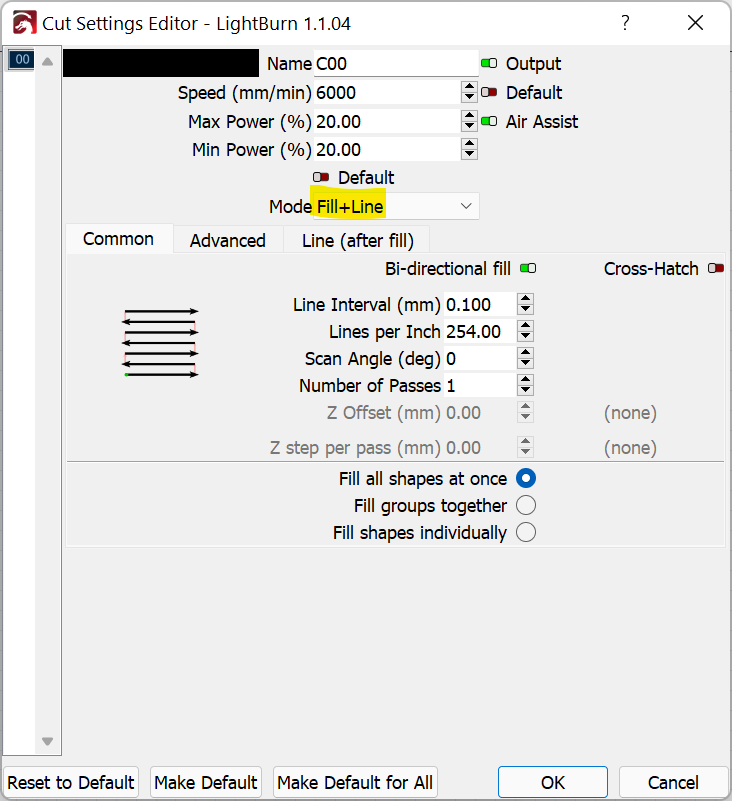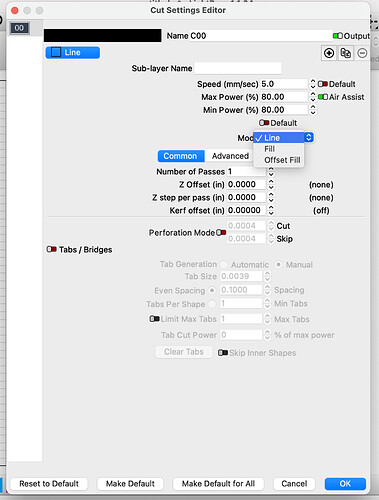Just updated to 1.1.04 and seem to have lost Fill+Line as an option. Running a MacBook Pro
I see the same, but otherwise, it seems more responsive, snappier
Can’t reproduce this. I’m on W11. Is there something specific you need to do to trigger this? Wonder if this is Mac specific.
On my Mac:
LightBurn 1.1.04, built Tue 2022-03-15 @ 12:37= Fill+Line exists
LightBurn 1.1.04, built Fri 2022-04-22 @ 10:40= Fill+Line does not exist
Interesting. Looks like a regression of some sort.
@ecb0927 I’m noticing a few things in your screenshot that I haven’t seen before with regard to sub-layer. Is this something you configured?
This is fixed - re-download from the website and install again.
What you’re seeing is the new multi-layer cut settings. The Mac version didn’t build correctly, so when I did the release, it packaged up the beta version I had and posted that instead.
The upcoming 1.2.00 release will work this way - There will be no “Fill+Line” mode, but you’ll be able to add multiple fills, lines, etc to a single layer setting, in any order you wish.
nope, this was the first time I had seen it appearing like this.
Ok, I did the manual d/l from the site, and it is working correctly now. Thanks.
That’s fantastic. I do this manually now when I want line before fill.
I think that will be nice, giving a lot more power on what you want to do! Looking forward to it.
This topic was automatically closed 30 days after the last reply. New replies are no longer allowed.