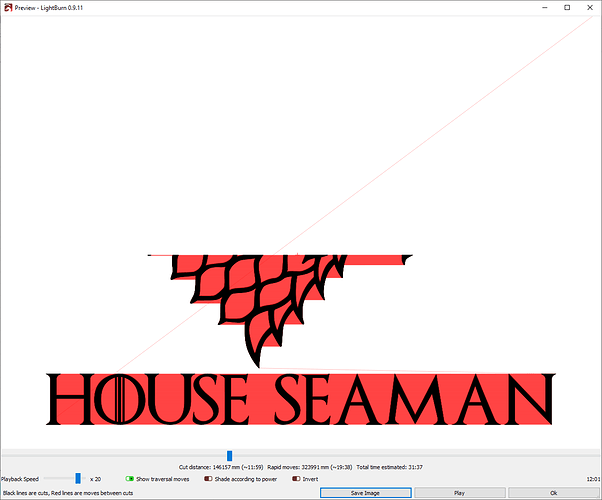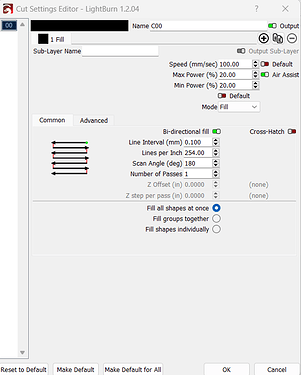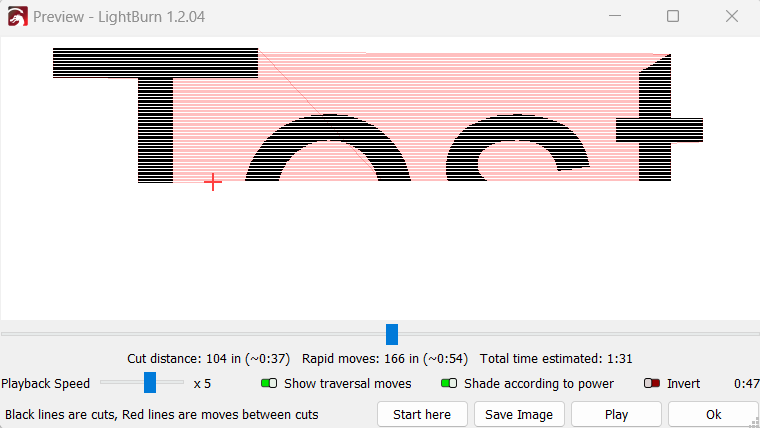My file wants to Fill (engrave) from the bottom of the project to the top. How can I switch that so it will go top to bottom? I’ve tried changing “Cut in direction order” in the optimization settings, but that has no effect.
Why does it matter why it matters? The question is still valid…
I have other files that don’t act like this, so I’m trying to figure out what’s different.
LightBurn by default engraves bottom up. The reason for this, is that most co2 lasers have their air extraction systems in the back of the cabinet. This pulls the material that is burned away across the engraving substrate as it heads towards the extraction ports. If you do top down engraving, this pulls that material across the already engraved area, which can contaminate the engraving with some substrates. Bottom up pulls across the area that has not yet been burned.
As show in one of the answers, changing the scan angle to 180 degrees will flip this and do top down engraving.
This topic was automatically closed 30 days after the last reply. New replies are no longer allowed.