I was wondering if there was a way to engrave with different fill options. If I import a jpg I can engrave it differently such as dot or solid. Is there a way to do this with other vector art? I typically design in AI and then just import the .ai file and set it up from there. I’d like to be able to mix solid scan sections with dot scanning in some different polygons in the same art.
You can increase the interval, change the angle, or use cross-hatch, and also enable the Fill+Line mode to produce a nice crisp outline around the vectors. Aside from this, no, there’s no current way to use the dither patterns to fill vector art, though it’s something I’d like to add in the future.
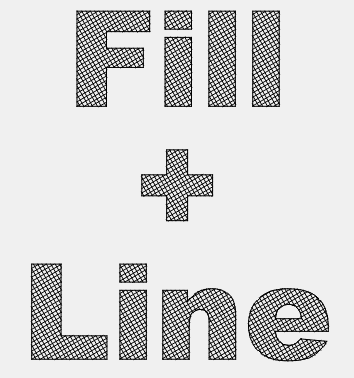
Put me on the list of people requesting this feature!
In the mean time I took the polygons I wanted to dither and exported them from AI as jpg and then manually placed them within the portion of the .ai file. I’ll test it tomorrow and see how it works.
If you export as PNG it’ll be cleaner - JPG is lossy and can introduce noise.
If you create the image as 50% gray (128, 128, 128 RGB) then once it’s in LightBurn you can select the image and adjust the brightness value in the Shape Properties window to change the resulting dither pattern density. Use the Preview function and zoom in to see the result before you burn it.
Thanks for the setup suggestions! I’ll give it a shot.
Yep, That worked better. Thanks for the tip. Now I’ve got to go make 40 of them.
This topic was automatically closed 14 days after the last reply. New replies are no longer allowed.