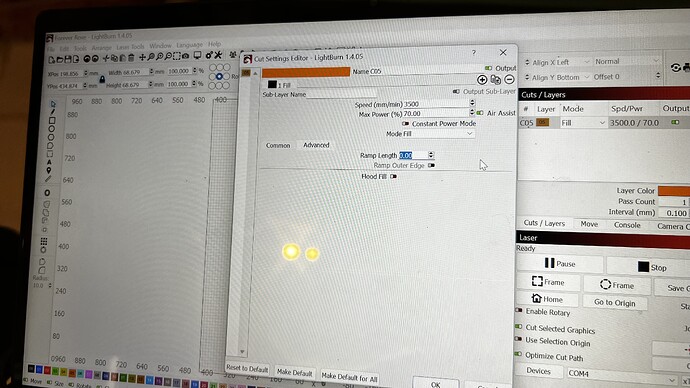Newer to lasers. I think I have most figured out to keep me going but I just can’t get full mode to work. The laser moves to the edge goes back and forth a couple times then returns home or simply does nothing. I get a overscan warning and I have adjusted speed and even turned overscan off and no help. Offset fill works without issue it has to just be a simple setting maybe I’m not seeing. I have tried different shapes, letters and whole words also tried placing in different areas of my work space. Any help would be greatly appreciated
What is the warning that you get?
I’m noticing that your machine origin setting is unusual for an xTool D1 Pro. Did you setup your device manually or did you use the .lbdev file provided by xTool?
You’re saying disabling Overscan entirely still results in the same issue? That would be unusual.
Please go to File->Save gcode, save the file with .txt extension and upload here.
You didn’t answer the question about device setup. How did you setup your laser in LightBurn initially?
I will do that when I get home from work today. I set up manual. I wasn’t aware of a file from XTool. I was given an entire cabinet with this laser and was told to use Lightburn but not how to set it up. I just kept trying things until it worked but this is what I’m stuck on. How do I obtain the file and what exactly do I do with it?
Instructions and file are here:
Operate xTool D1 Pro with LightBurn - xTool Support Center
It looks like you have an extension on the laser so you will need to adjust the height of the workspace after creating the device. You can do that in Edit->Device Settings. Note that the laser itself may not acknowledge the larger size without first configuring in XCS.
Thank you for the info. I will update tonight after work
This was the solution. Thank you so much. Works as it should now
This topic was automatically closed 30 days after the last reply. New replies are no longer allowed.