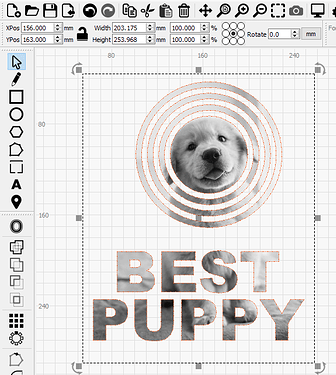So I realize this is probably not a thing but just curious, so say I have a camera, capture an area, and manually sketch the ‘area’, would it be possible to basically fill the area with an image to best utilize the area?
I think I am following, so I will answer: Yes! ![]()
With a properly configured and focused camera, you can capture an image, then use the ‘Trace Image’ to help, not requiring the “manually sketch” step.
You can fill an area with an image (bitmap) using the ‘Apply Mask to Image’ feature (example below - random shape(s) Mask applied). Image Masking - LightBurn Software Documentation
Any closed shape can be used as a mask and the easiest way to think about how that mask is applied, is that anywhere LightBurn would normally fill that closed shape in Fill Mode will now be “filled” with the image instead.
That is neat and a new thing for me but not quite what I was looking for. think easiest way to explain is say I had a square piece of material and I wanted to cut as man L shapes as possible, I put one L and then it patterns them within, like this.
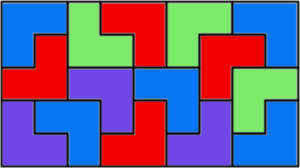
What you are looking for is called nesting, which is unfortunately not supported (yet) in LightBurn.
As @bernd.dk says, the concept is known as “Nesting” and LightBurn do not provide this in the way you are thinking, but…
Take a look at this video showing our ‘Array / Grid’ tool. There are options for doing what you show.
This topic was automatically closed 30 days after the last reply. New replies are no longer allowed.