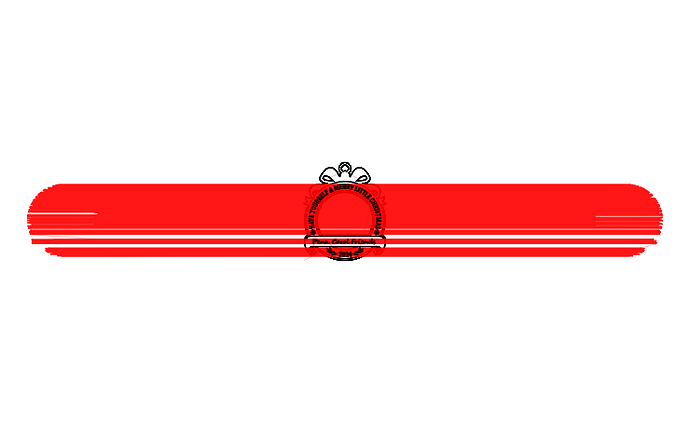Hello all! This problem just popped up with the new update. I’ve been using Lightburn for years and years, but this one is really stumping me. I suspect it is something silly though, as it usually is. If you look at my attached picture, the fill layer is traveling across the entire length of the canvas instead of just travelling within the project space. I have “cut selected graphics” and “use selection origin” turned on. Never seen this one before, please help!!
Double check that you’re in the correct speed mode mm/sec vs mm/min
You could also try loading a preferences file from before the update. File menu>preferences>load prefs backup
Your travel speed is ludicrously high. Your overscan has been increased to allow the laser head to be at full speed during the engrave, and the inertia carried by the laser head precludes a short movement.
IOW - s.l.o.w. the speed by 80% or more.
Solved!!! Thank you. It seems that after the last update my units defaulted back to inches instead of mm and defaulted back to CO2 vs diode. Anyways, a few clicks and resets and boom, solved! Thank you so much. I knew it was something silly but I just couldn’t see it.
This topic was automatically closed 30 days after the last reply. New replies are no longer allowed.