I’m new to the Chinese machines that use RDWorks and Lightburn. When I import an .ai file into RDWorks that was created in Corel Draw, the letters are outlined. Seems like the only way I can get filled letter into RDWorks is to import them as a bitmap. I want to be able to work from vector files without having to create a bitmap every time I want to fill letters which is most of what I do. Does Lightburn allow you to import a vector file with solid letters that will engraved filled or does it allow you to put a fill into the outlined letters so that they will laser a filled letter and not an outlined letter?
Change the layer that the imported text is in to “Fill” This will raster engrave everything in that layer. Set your settings as appropriate for what you are engraving. 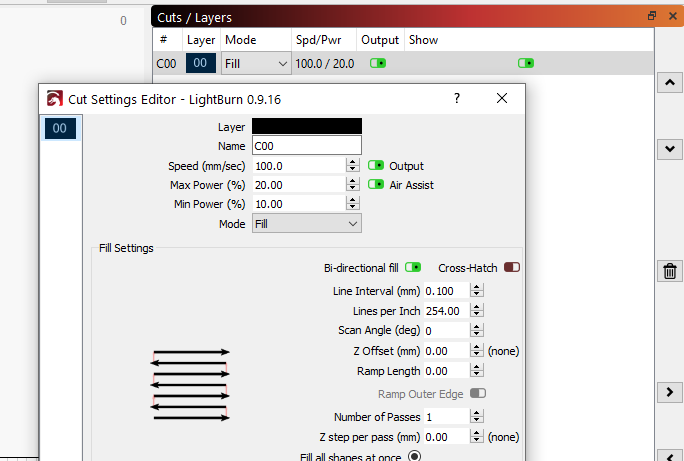
This might be a good quick read to help you with some of the basics. https://lightburnsoftware.github.io/NewDocs/BeginnerWalkthrough.html
And here is a quick project you can try to help as well. https://lightburnsoftware.github.io/NewDocs/SimpleProject.html
What you see in LightBurn will always be outlines unless you have ‘Filled Rendering’ enabled (which we don’t recommend for general use because it will hide things).
If you preview (Alt+P, or this button: ![]() ) it will show the fills.
) it will show the fills.
This topic was automatically closed 30 days after the last reply. New replies are no longer allowed.