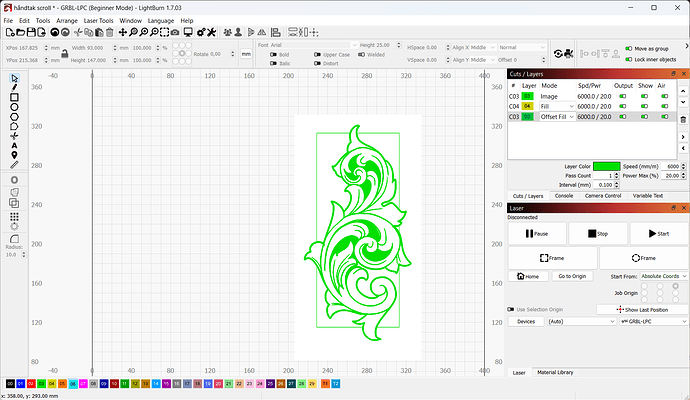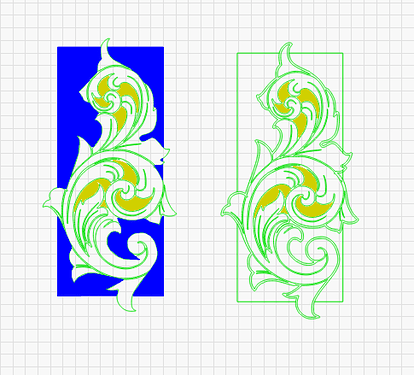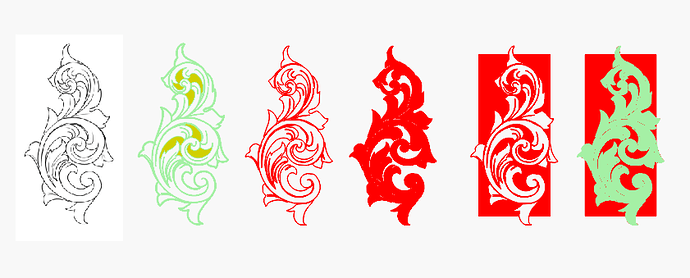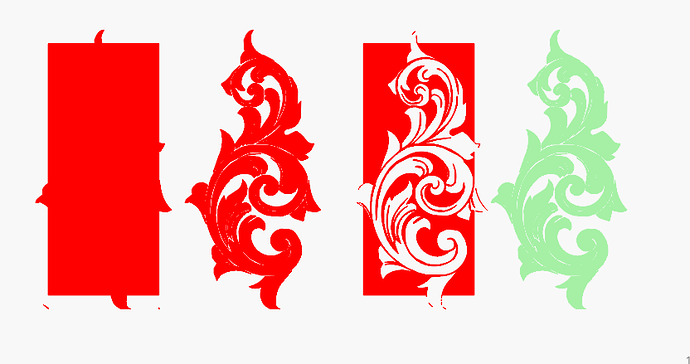Im a noob, I need help with filling outside an image. I have traced the image and added a rectangle shape around. I want a deeper engraving around the image.
Addded image and file
håndtak scroll.lbrn2 (679.1 . KB)
I’m a little confused, once you’ve traced your image, do you want to engrave the image and the vector graphic?
The deeper engraving, is it into the square, up the graphic? or outside the square.
Your head speed is currently at 6000 - I presume mm/m. For offset fill that is way too fast… by at least 3x - unless this is on a fiber laser, then I have no clue about those.
If it is something in this style, then you can use the offset feature for it.
But your starting material needs to be “prepared” a little first.
Yes, thats correct. Can you link a video on how I do it?
I have not changed the speed and power settings yet. It will be engraved on walnut wood.
There’s not made a video on it, I just tried very rough to see if that’s what you want.
I want to prepare the original so that it looks more like the result of a center tracing and then use offset function with eg 0.5 mm, only on the outer edge. The new line must be processed and welded with a new outer frame.(square)
I want to show you how I would like to make it, but it has to wait until tomorrow, here is 55 min after mid night.
We can see tomorrow what the day brings.
It’s probably been too late last night … because this morning I can see that my suggestion is a bit of a mess and not straight.
The inner line of your tracing needs to be removed so you can set it to file.
Now it can be drawn the frame and with the boolean’s tools you can get customised and cut as you wish.
The last picture is (can be) the end result.
Probably there are better and easier ways to do it, but this works for me and is reasonably fast.
C02 and C03 can/should be set to Fill for better visualization
Håndtag-retur.lbrn2 (768.1 KB)