In the ‘Preview’ window, yes. You can also set the workspace to display the fills by selecting the ‘Filled / Coarse’ or ‘Filled / Smooth’ options under the ‘Window’ menu at the top.
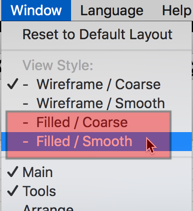
Each layer provides its own settings, so yes.
I might suggest you review our documentation and YouTube videos for a better understanding of the LightBurn workflow. Here is one that talks about layers and how they work. I guarantee this will work much better than crossing your fingers. ![]()