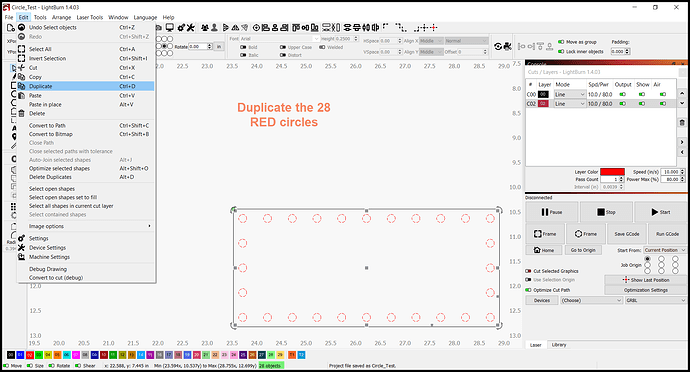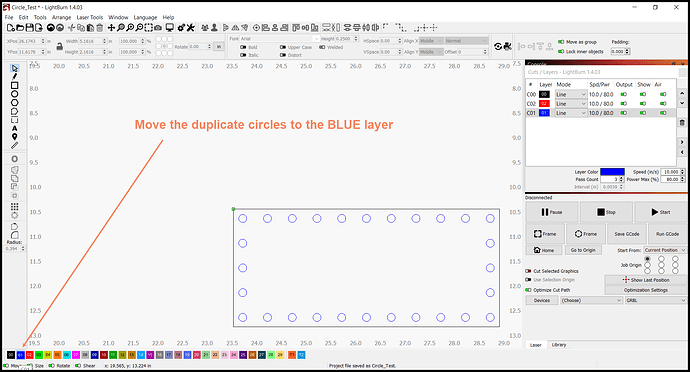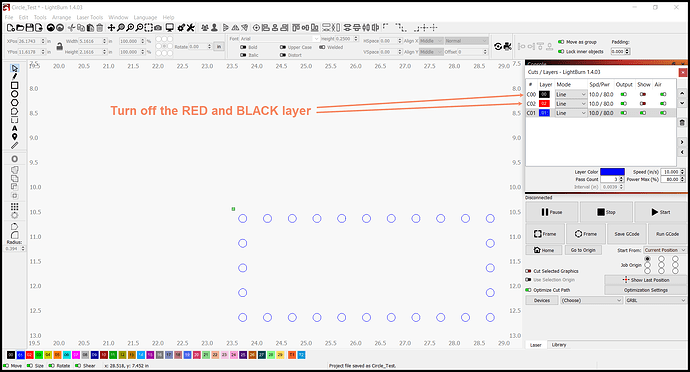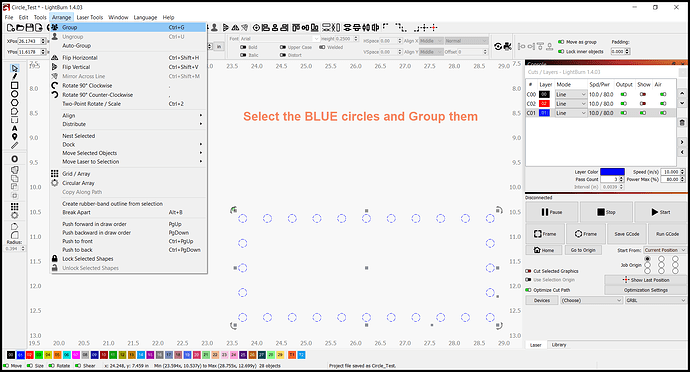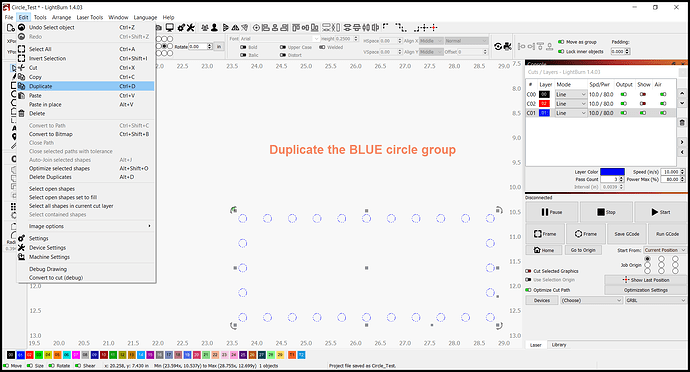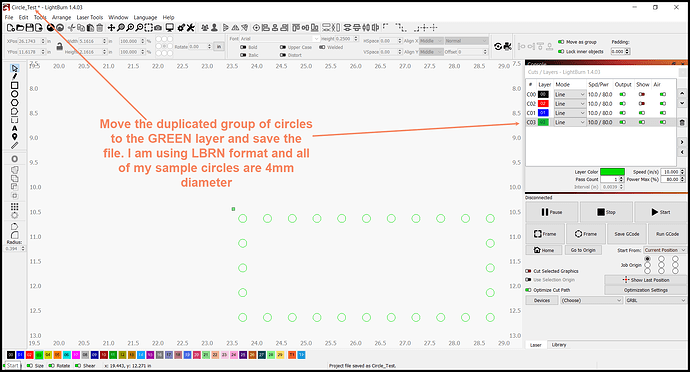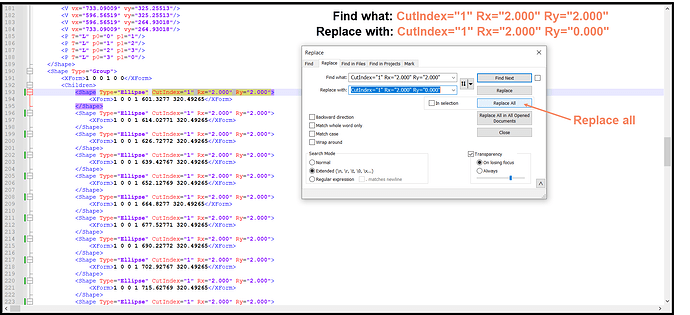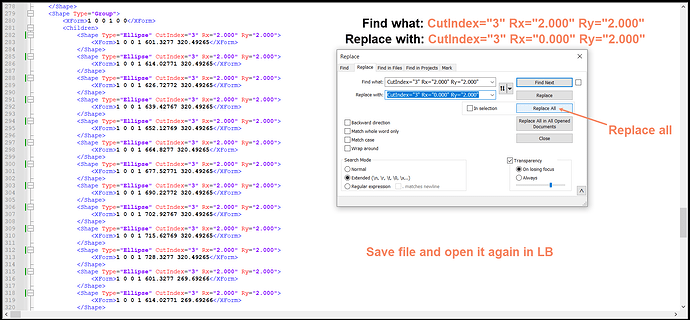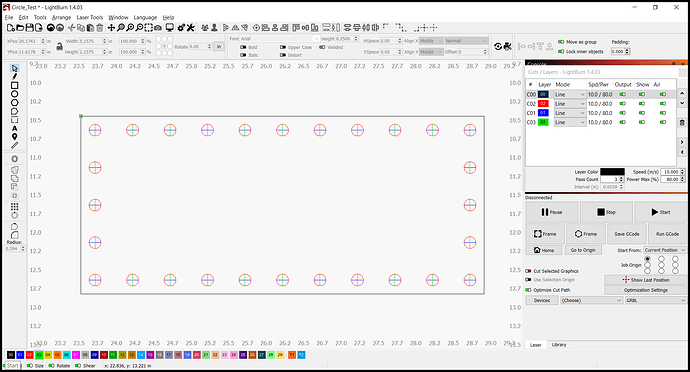Is there any way in Lightburn to replace one shape with another? Specifically, I’ve cut holes in paper to confirm they are correctly positioned vs. a PC board, but since I can’t cut the final panel material I’ll have to drill them, and I’d like to replace each circle with a “+” at the exact center of the circle. I haven’t found a way to do this other than by manually replacing each one but thought I would ask.
Thanks, Bob
Replace an object with another object/icon - LightBurn Software Questions - LightBurn Software Forum
I did see that, thanks. But since topics are closed after 30 days and it was a year ago, I thought I’d ask.
Major update coming, but I don’t think this will be in it.
It can be done with a hack. Assume all of your circles are 4mm diameter and they are on the RED layer.
-
Open file in LB, and duplicate all of your circles.
-
Move the duplicate circles to the BLUE layer
-
Turn off the RED and BLACK layer
4.Select the BLUE circles and Group them
-
Duplicate the BLUE circle group
-
Move the duplicated group of circles to the GREEN layer and save the file. I am using LBRN format and all of my sample circles are 4mm diameter
-
Open the file in Notepad++
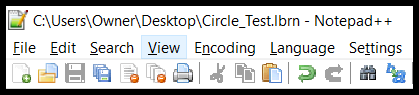
-
Find what: CutIndex=“1” Rx=“2.000” Ry=“2.000”
Replace with: CutIndex=“1” Rx=“2.000” Ry=“0.000”
Replace All
-
Find what: CutIndex=“3” Rx=“2.000” Ry=“2.000”
Replace with: CutIndex=“3” Rx=“0.000” Ry=“2.000”
Replace All
-
Turn on the BLACK and RED layers,
If you want to clean it up further, select the BLUE and GREEN crosses and ungroup them and then convert to path, then break apart, then delete duplicates.
Circle_Test.lbrn (14.0 KB)
Circle_Test_with_crosses.lbrn (25.2 KB)
Wow!!! I did not see that in the Lightburn manual!
Undocumented feature ![]()
Thanks very much! I will definitely try this - and maybe learn something about how how Lightburn works in the process.
One question - are the dimensions stored in the file in the units that have been chosen (i.e. your example is in mm thus they area represented in the file as “2.000”. If you’d been working in inches, would the file then show an imperial value e.g. “.0625”?
Thanks for the clear explanation too!
No. Lightburn saves everything in mm. If your diameter is 0.0625" then look for ellipses where Rx and Ry are around 0.79375" - Rx and Ry will be the radius size.
Thanks, I suspected as much. Now I can report that I’ve used the hack to make the targets for drilling and am very pleased with the result. And I learned something in the process ![]() Now I can turn on the holes for layout verification, then turn them off and engrave the crosshair targets for drilling.
Now I can turn on the holes for layout verification, then turn them off and engrave the crosshair targets for drilling.
I’d made all sizes as even mm diameters but unlike your example, the file contained values like 2.500001. Not a problem, just not sure why.
Bob
Lightburn has some rounding issues like that. It can make it a little harder to search and replace if they aren’t all exactly the same number. Sounds like you have a good handle on it.
That’s why he called this a hack… ![]()
You can do powerful things by manipulating the text format of LightBurn files (the lbrn seems preferred, simpler?, than the new lbrn2 one). You can even generate full files (eg. the material test generators).
Note that you can also mess the file and make it unusable. Play with copies!
Just to illustrate, here’s a snippet of my test cut to confirm hole locations overlaying the template I made using your instructions that shows the centers for manual drilling. Mixed technology manufacturing process ![]()
Bob
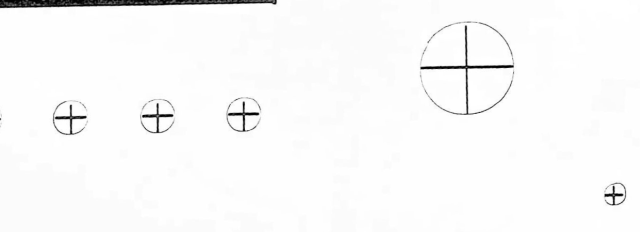
That’s why he called this a hack…
I know, I was being a bit of a smarty pants. I am very familiar with the XML format. In years gone by, I would have already drilled into the LB file and either created a manual or a viewer for it. XML is easy, knowing where to look is the hard part.
Sometimes hacks work out for the best ![]()
This topic was automatically closed 30 days after the last reply. New replies are no longer allowed.