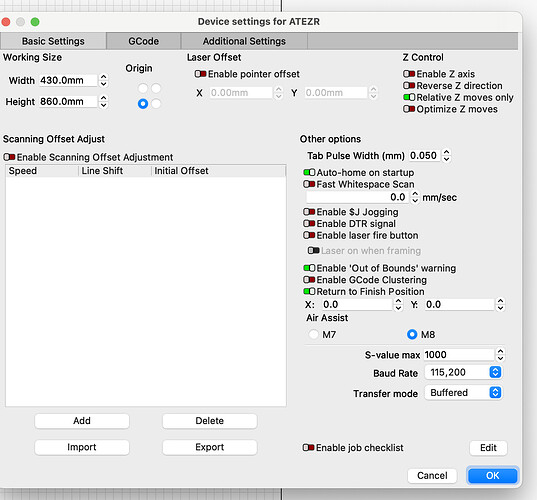Where is the tab for find my laser?
Push Devices button in Laser window.
Wrong note, it’s not the laser window…
Click this button, and it’s in the window that pops up here:
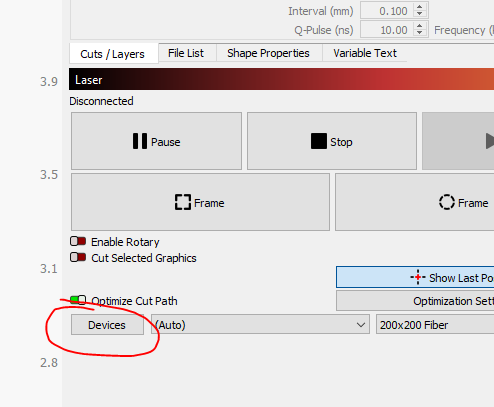
This window was hidden, took a while to locate it, I found the window under “window” tab at top of screen it was unchecked. There is no operation manual for the software " that I can find " that explains all the hidden operations that are useful to set up the software…
Thanks, I have the extended rail and the home procedure errors out about 1/2 way down the rail from the back. may have some binding on the travel rollers. At least I can communicate with it now.
ONCE AGAIN THANKS FOR THE RESPONSES!!!
Are you aware of the online and PDF documentation? It’s very dense in information.
This topic was automatically closed 30 days after the last reply. New replies are no longer allowed.