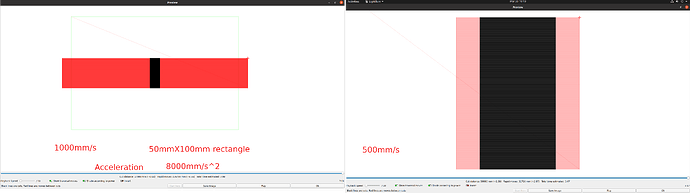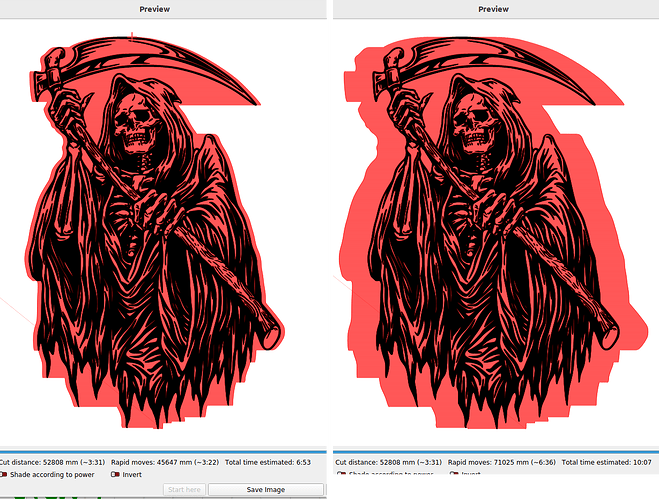Hello, I was wondering if anyone knows whether lightburn has a feature to tell you what engrave speed would finish up the job in the least amount of time.
I find myself playing with the engrave speed then checking the preview to see what the total estimated time is. Depending on the width of engraving there is an optimal speed, it would be nice if lightburn calculated this or perhaps there is a way and I don’t know how to do it.
That’s not possible, I guess. It depends more on the mechanical abilities of the laser, than any theoretical value. It would be difficult to predict a good estimate, so many people would complain about such a function not working properly in the end.
Generally speaking, the faster you run, the quicker the job…
However that falls apart as the speeds start getting faster - the time for the head to slow down, turn around and speed back up takes time to scan over the area (red) that isn’t part of the image.
This is overscan and is enabled in the preview with show transversal moves.
The rectangle is the same size in both of these… The right one is 500mm/s and completes in 3:47, the same rectangle at a speed of 1000mm/s should complete in 1/2 the time… However, the distance required to slow down, change directions and speed back up is so great it’s out of my defined working area, green box. It spends a lot more time in the overscan area, not doing any work… and takes 7:08…
This is the advantage of a higher acceleration on machines that can handle it… Below is 40000mm/s^2 acceleration (6:53) compared to 6000mm/s^2 (10:07) no other changes.
I don’t know of a formula that can be applied to get a good value, but it’s likely if you did, it would mess up your dialed in engraving speeds/feeds…
Make sense?
![]()
thanks, yeah I’m aware of the overshoot at higher speeds due to acceleration. It would be a nice feature for lightburn to find the optimal speed based on the job width. Right now it’s just trial and see what the completion duration is in overview. My overview gives accurate values as I’ve entered the proper information about my lasers capabilities in the settings.
Speed has lots to do with how you engrave… if you’re after the fastest job, it and a good engrave setting are likely to be incompatible…
![]()