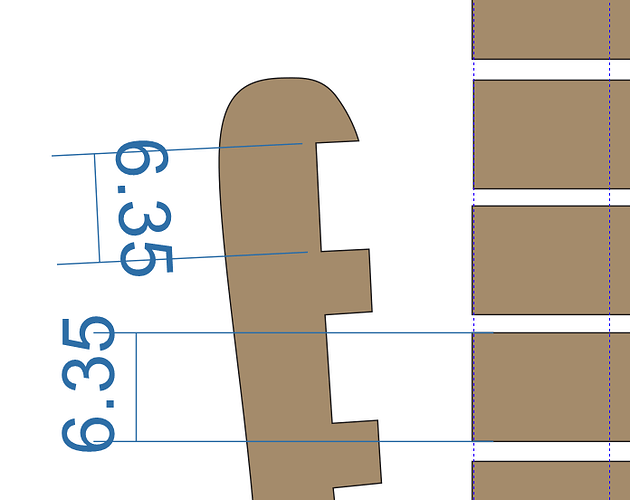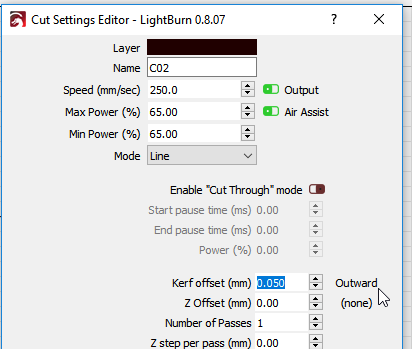I’ve calibrated my steppers using RDworks and checked it with digital calipers and it is dead on (125mm x 100mm). I’m trying to make some snug finger joints…
Material is 3mm solid pine.
When I designed the notched part of the joint - it is set at 6.35mm but actually measures 6.70. The finger part of the joint instead comes out closer to 6.00. So the 6.35mm is the center of beam and there’s approximately 0.35mm on each side of it.
It’s a 2" cvd znse lens and focal length is set correctly. I even tried a new lens, but same results.
Will kerf offset work in Lightburn? Is there a way to tell it to cut the outside of the line versus the center? Or do I need to resize the fingers to be 6.70 + 0.35 (half the kerf)? Seems like there’s probably a better/consistent way to do this…
Here’s a clip of what I have drawn (Corel, hairline) but I import it to lightburn using Casey’s script.