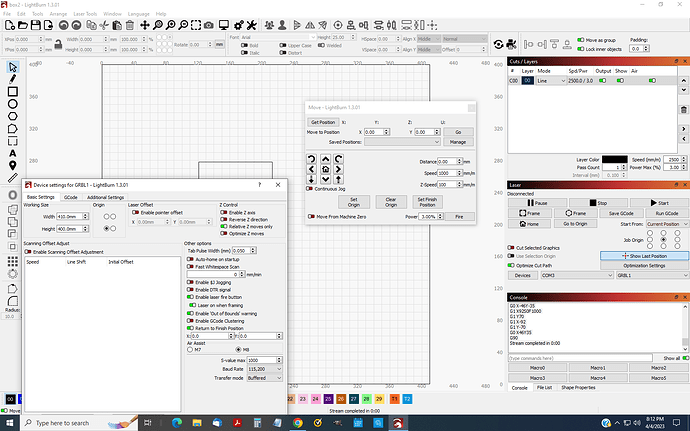I will try again when I get home in about an hour. I did have show all selected, and did select all then copy & paste. Maybe I did something wrong.
Waiting for connection…
Project loaded in 0 milliseconds
�ok
ok
[VER:1.1.2021051202:]
[OPT:PHSW]
[MSG:Using machine:MACHINE:X7]
[MSG:No Wifi]
ok
?
<Idle|MPos:0.000,0.000,0.000|FS:0,0|Pn:P|WCO:0.000,0.000,0.000|PS:100|PF:100>
ok
Starting stream
G00 G17 G40 G21 G54
G91
G0 X-46Y-35
G1 X92S0F1000
G1 Y70
G1 X-92
G1 Y-70
G0 X46Y35
G90
Stream completed in 0:00
This is indicating that LightBurn is asking for no power which is odd.
Can you try this:
- Create a new device by pushing Devices button in Laser window
- Do Create Manually and make sure to pick the following:
2a. GRBL
2b. Front-left origin
2c. 410x400 mm; disable auto-home on startup assuming you don’t have homing switches - Go to Edit->Device Settings and set S Value Max to 1000 if it’s not already set
- Enable Fire button
- Enable “Laser on when framing”
- In Move push Fire button and then increase power level until it’s visible
- Test framing; you needn’t hold shift key when doing this as long as “Laser on when framing” is enabled
Assuming this works I suggest you delete all other profiles in the Devices list.
It didn’t work, it frames but doesn’t fire. Here is the GCode output for the new profile.
Waiting for connection…
Project loaded in 0 milliseconds
ok
[VER:1.1.2021051202:]
[OPT:PHSW]
[MSG:Using machine:MACHINE:X7]
[MSG:No Wifi]
ok
Waiting for connection…
ok
[VER:1.1.2021051202:]
[OPT:PHSW]
[MSG:Using machine:MACHINE:X7]
[MSG:No Wifi]
ok
<Idle|MPos:0.000,0.000,0.000|FS:0,0|Pn:P|Ov:100,100,100|PS:100|PF:100>
ok
Starting stream
Stream completed in 0:00
ok
ok
ok
ok
ok
ok
ok
ok
ok
ok
<Idle|MPos:0.000,0.000,0.000|FS:0,0|Pn:P|Ov:100,100,100|PS:100|PF:100>
ok
Starting stream
Stream completed in 0:00
?
<Idle|MPos:0.000,0.000,0.000|FS:0,0|Pn:P|PS:100|PF:100>
ok
Starting stream
G00 G17 G40 G21 G54
G91
G0 X-46Y-35
G1 X92S0F1000
G1 Y70
G1 X-92
G1 Y-70
G0 X46Y35
G90
Stream completed in 0:00
Very odd.
Can you provide the following:
- Full screenshot of LightBurn with design loaded and with Move window and Laser window showing.
- Do File->Save Gcode and save to a file with .txt extension and upload file here
box2a.txt (269 Bytes)
Very odd indeed.
Everything looks fine from what I can see. There’s nothing I can think of that should prevent this from working but LightBurn is choosing to not specify a non-zero power level.
I had heard that there was a bug where if you had first created a device with one specific profile and then changed it over it wouldn’t work properly but that shouldn’t apply for a new profile entirely.
Can you try this?
- Find your prefs folder by going to File->Open prefs folder.
- Close LightBurn
- In Explorer, move to one folder level higher than the open prefs folder and then rename the Prefs folder to something else entirely so that LightBurn won’t be able to see it on restart
- Open LightBurn. It will look like the first time you used LightBurn and may be asked to reenter your key.
- Create your device as specified earlier
- Test frame
What are the results?
where can I find my LB Key? I have misplaced it.
I’ve retrieved it for you - I’m sending you a DM with it.
Thank you sir, I will do the above steps when I get home and see if that works.
It did not work. I can still press the fire button and see the beam, but no beam on frame. Both of the enable laser fire, and the laser on when framing are enabled.
Here is the output of the operation in the new profile:
Waiting for connection…
Waiting for connection…
Waiting for connection…
�ok
ok
[VER:1.1.2021051202:]
[OPT:PHSW]
[MSG:Using machine:MACHINE:X7]
[MSG:No Wifi]
ok
<Idle|MPos:0.000,0.000,0.000|FS:0,0|Pn:P|WCO:0.000,0.000,0.000|PS:100|PF:100>
ok
Starting stream
Stream completed in 0:00
Waiting for connection…
ok
[VER:1.1.2021051202:]
[OPT:PHSW]
[MSG:Using machine:MACHINE:X7]
[MSG:No Wifi]
ok
<Idle|MPos:146.000,168.000,0.000|FS:0,0|Pn:P|Ov:100,100,100|PS:100|PF:100>
ok
Starting stream
Stream completed in 0:00
<Idle|MPos:146.000,168.000,0.000|FS:0,0|Pn:P|PS:100|PF:100>
ok
Starting stream
Stream completed in 0:00
ok
ok
ok
ok
ok
ok
ok
ok
ok
ok
<Idle|MPos:146.000,168.000,0.000|FS:0,0|Pn:P|Ov:100,100,100|PS:100|PF:100>
ok
Starting stream
Stream completed in 0:00
?
<Idle|MPos:146.000,168.000,0.000|FS:0,0|Pn:P|PS:100|PF:100>
ok
Starting stream
G00 G17 G40 G21 G54
G91
G0 X-54.5Y-42
G1 X109S0F6000
G1 Y84
G1 X-109
G1 Y-84
G0 X54.5Y42
G90
Stream completed in 0:00
I’m suspecting something more fundamental. Can you try reinstalling LightBurn. You can simply install on top of your current installation. No need to change the Prefs file or anything. Just install and retest.
When you do the frame, are you first turning on the laser by pushing the Fire button? If so, can you try framing without doing that and see if it works?
Reinstalling lightburn had no effect. I did the framing with the fire button off and still not firing. Also I tried it with the fire button on and a beam showing, when I clicked “frame” the beam turns off an them the laser head moves.
Everything is working as I’d expect except for the S value when framing. I don’t think I’ve seen this before and can’t imagine what would cause this…
@Rick @Colin @JohnJohn jump in here in case I’m missing something.
I asked the manufacture if they had any thoughts, and they had me enable DTR in the settings. When I enabled it, the laser still didn’t fire with framing, but if I click the fire button in the move window and then click frame, the beam goes off and then turns back on when the framing begins and back to off when finished. Maybe this is a clue??
I didn’t think DTR would in any way change the code being generated.
Can you capture the Console output with DTR enabled and with fire button turned on before framing?
Yes I will do it as soon as I get home from work.
And thank you for taking the time to help with this issue.
S0
G0
M5
ok
ok
ok
M3
G1 F100 S30
ok
ok
?
<Idle|MPos:0.000,0.000,0.000|FS:0,30|Pn:P|Ov:100,100,100|A:S|PS:100|PF:100>
ok
?
<Idle|MPos:0.000,0.000,0.000|FS:0,30|Pn:P|PS:100|PF:100>
ok
Starting stream
G00 G17 G40 G21 G54
G91
G0 X-46Y-35
M3
G1 X92S30F6000
G1 Y70
G1 X-92
G1 Y-70
G0 X46Y35
G90
Stream completed in 0:00