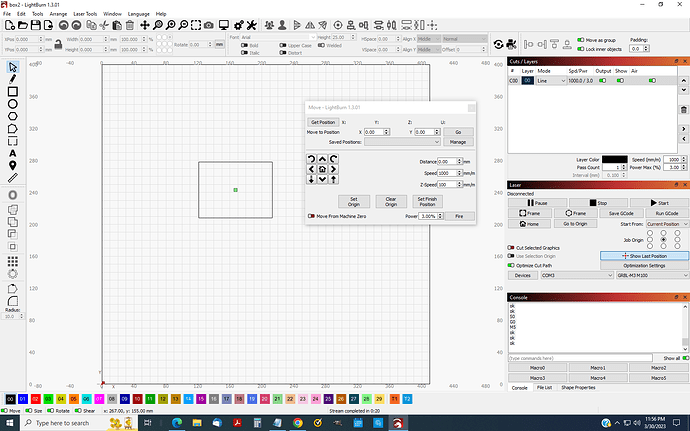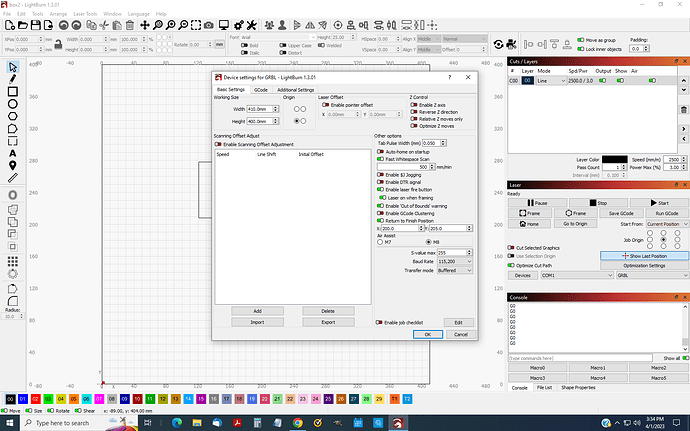I cannot get frame to work. I have it enabled in move and in device settings I have it set to 3%. If I Click the “Fire” Button in “move” it fires and is visible. I am also holding shift when I click "frame"I have an atomstack diode laser with the M100 laser head. I upgraded my X7 pro. Here is the Gcode I copied and pasted: Waiting for connection…
Project loaded in 0 milliseconds
G0
G0
G0
G0
G0
G0
G0
G0
G0
G0
G0
G0
G0
G0
G0
G0
G0
G0
G0
G0
G0
G0
Waiting for connection…
�ok
ok
[VER:1.1.2021051202:]
[OPT:PHSW]
[MSG:Using machine:MACHINE:X7]
[MSG:No Wifi]
ok
ok
ok
ok
ok
ok
<Idle|MPos:0.000,0.000,0.000|FS:0,0|Pn:P|WCO:0.000,0.000,0.000|PS:100|PF:100>
ok
Starting stream
Stream completed in 0:20
The messages you attached is not related to framing.
Instead of trying to hold Shift key, can you enable “Laser on when framing” in Edit->Device Settings? That should enable laser on for all framing operations.
This option was introduced in 1.1.00.
Laser on when Framing and enable laser fire button are already both on. The Gcode is posted is what was shown in the code window with show all enabled.
Try this again. For some reason the code is not represented there.
What speed do you have set for jogging speed in Move window? When you use the Fire button, how bright is the light there?
Waiting for connection…
Project loaded in 0 milliseconds
ok
[VER:1.1.2021051202:]
[OPT:PHSW]
[MSG:Using machine:MACHINE:X7]
[MSG:No Wifi]
ok
?
<Idle|MPos:0.000,0.000,0.000|FS:0,0|Pn:P|WCO:0.000,0.000,0.000|PS:100|PF:100>
ok
Starting stream
G00 G17 G40 G21 G54
G91
M5
G0 X-46Y-35
M3
G1 X92S0F1000
G1 Y70
G1 X-92
G1 Y-70
M5
G0 X46Y35
G90
Stream completed in 0:20
The speed is set to 1000 mm/m
For whatever reason LightBurn is running the frame at 0% power.
Can you provide the following:
- Full screenshot of LightBurn with the design loaded and ready to frame. Please have Move window showing as well.
- screenshot of Edit->Device Settings
- Push File->Save Gcode and save the file with a .txt extension and then upload the file here
box2.txt (291 Bytes)
There are at least a few things going on:
-
You’re using the wrong device profile for your machine. You are using GRBL-M3 when you should be using “GRBL”. Push Devices button in Laser window, then click on the name of your laser, then Edit. Switch to GRBL. Then push next until you get through the dialogue.
-
From the gcode file it looks like your S Value Max setting is likely incorrect. Can you provide the following:
2a. Screenshot of Edit->Device Settings
2b. Output of this command in Console:
$I
$$
The value seen for $30 should be the value that S Value Max is set to.
As soon as I changed the device name, it worked. Thank You!!
Great. I’d advise you also confirm the S Value Max setting as you may not be able to address the proper range of power if not set correctly.
Possibly depending on your model of laser.
Can you run this in Console?
$$
If the value from $30 is 255 you are good to go. If it is 1000 or something else, then change S Value Max to match the value in $30.
This is the output of $$
ok
$$
$0=10
$1=25
$2=0
$3=0
$4=0
$5=1
$6=0
$10=1
$11=0.010
$12=0.002
$13=0
$20=0
$21=1
$22=1
$23=3
$24=300.000
$25=3000.000
$26=250.000
$27=1.000
$30=1000.000
$31=0.000
$32=1
$37=1
$100=80.000
$101=80.000
$102=80.000
$103=100.000
$104=100.000
$105=100.000
$110=6000.000
$111=6000.000
$112=6000.000
$113=1000.000
$114=1000.000
$115=1000.000
$120=1000.000
$121=1000.000
$122=1000.000
$123=200.000
$124=200.000
$125=200.000
$130=410.000
$131=400.000
$132=200.000
$133=300.000
$134=300.000
$135=300.000
ok
I changed the S-max value to 1000 like the $30 value above. No low beam light when framing, even with holding shift + Frame.
In Move window test the Fire button. Increase power until you can barely see the laser light. Then test frame.
I can see the test fire beam, but still no frame beam.
That’s odd.
Try this:
- In Console window, enable “Show all”
- Push Frame button
- Collect all the generated g-code for the Frame operation and then copy/paste here
Waiting for connection…
Project loaded in 0 milliseconds
ok
[VER:1.1.2021051202:]
[OPT:PHSW]
[MSG:Using machine:MACHINE:X7]
[MSG:No Wifi]
ok
<Idle|MPos:0.000,0.000,0.000|FS:0,0|Pn:P|WCO:0.000,0.000,0.000|PS:100|PF:100>
ok
Starting stream
Stream completed in 0:00
That’s missing the actual gcode related to the framing. Did you make sure to enable “Show all”?
Can you try again and make sure you get the new code that shows up after framing?