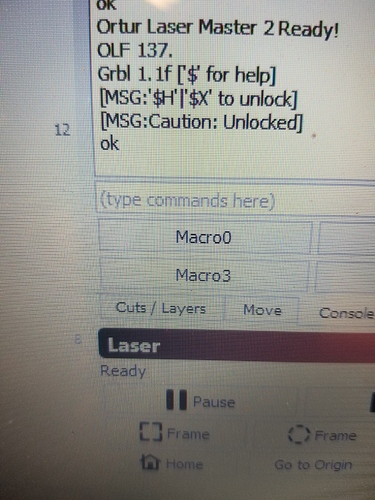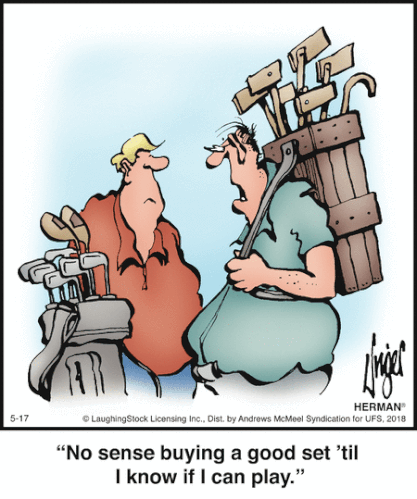I have a Ortur 2 15 watt laser that has my frustration level very high. I have been testing on card board and birch plywood with mixed results. The issue that I am having is that I load an image in to burn, fire the laser to find center of the material and when I try to frame the object sometimes it frames and can proceed but for reasons beyond me a lot of the time it will fire but will not frame or proceed any further.after this happens it will no longer fire or jog no response. I am getting 2 messages when this happens also have to send home then it will fire again but will not frame or start. I am using user cord. and center in the middle of the bed
Thanks in advance for any help Daryl
Have you ever considered using Google search? I find it really handy.
[MSG:'$H'|'$X' to unlock]- Alarm state is active at initialization. This message serves as a reminder note on how to cancel the alarm state. All g-code commands and some ‘$’ are blocked until the alarm state is cancelled via homing$Hor unlocking$X. Only appears immediately after theGrblwelcome message when initialized with an alarm. Startup lines are not executed at initialization if this message is present and the alarm is active.
[MSG:Caution: Unlocked]- Appears as an alarm unlock$Xacknowledgement. An ‘ok’ still appears immediately after to denote the$Xwas parsed and executed. This message reminds the user that Grbl is operating under an unlock state, where startup lines have still not be executed and should be cautious and mindful of what they do. Grbl may not have retained machine position due to an alarm suddenly halting the machine. A reset or re-homing Grbl is highly recommended as soon as possible, where any startup lines will be properly executed.
While I appreciate the response I am new to this. How do I go about a reset or re-home, are we talking about the software or the machine. Is it possible to use and operate this thing without knowledge of all the code commands I was hoping the software would be smarter about the hardware than I am.
I tried sending the laser home but after it is still unresponsive it will fire but nothing else.
Are there resources on this forum that might shed some light on basic code commands that might help me. As always thank for assistance
Daryl
We were all new at one time.
I’ve solved all the problems I’ve ever had with diligent research.
But then, I’m an independent bastard that prefers to learn for myself than to ask questions of dubious authority.
It looks like you are right at the bottom of the learning curve. One good place to start is to get your terminology right, or you will be struggling to describe any problem you have.
Homing and reset aren’t the same. Re-homing is homing again. Not really a thing.
and yes, you can get by “without knowledge of all the code commands” - I ALWAYS have to look up anything other than the most basic and common GCODE params.
But, again, wrong terminology. LB will handle the gcode for you, but you need to configure the machine first.
Steps to successful grbl operation: configure your grbl parameters to suit your machine. That requires reading the grbl implementation notes, or following the settings for the same machine as you have. These are not intuitive. It does require a bit of groundwork.
Try googling ‘grbl 1.1f on Ortur 2’ - you aren’t the first person to want to do this.
In a nutshell, grbl is a general-purpose firmware used by very basic micro controllers. It doesn’t ‘know’ anything that you don’t tell it. If your default configuration doesn’t match your machine, it won’t work well.
Homing works in two ways - with micro-switches to trigger the reaching of extents, or by using the predefined extents and software. At a cost of 50c each, wiring in micro-switches is by far a better solution. Often 3D printers, etc. only wire in one x and one y switch, but you aren’t doing yourself any favours. spend the $1 and get two for each axis - one at min and one at max.
Homing is a constant issue with these complete budget diode machines, mostly because of the same reason you have found - you didn’t read the instructions. It’s not particularly complex, but does require a planned approach.
Part of the ‘bargain’ of buying a $200 machine is the joy of learning from the ground up. I’m not sure that’s what you thought you were getting.
Which version of LightBurn are you using? The most recent (0.9.20) works around a firmware bug in the Ortur that would cause LightBurn to lock up when jogging. If you are using a version earlier than that, jogging the laser could make it lock up.
Bonjour Bo I was under the impression that this forum is to help people like me who are new and obviously lack knowledge or asking questions would not be necessary. In the space of two posts to my questions you have suggested That
I use google search instead of asking for help
That I unlike you I am not independent enough to figure it out for myself through research rather than actually ask someone who already knows.
I don’t know the correct terminology ( new to this)
again use google don’t ask
and I also that I didn’t read the directions ( U don’t know me )
I bought a cheap laser to see if it would be something that I could figure out without breaking the bank to do it. i Have watched videos and read a lot on this site before asking a question. I see a lot of people using the same equipment I have with great success so I am trying.
What few directions came with this never mentioned anything about grbl parameters.
If you are not interested in helping fine but
List item
talking down to people is not helpful
DD
OZ I am using the latest version. I found that if I use exact cords the laser travels to the spot where the graphic is in the field. and then will fire, frame and start.
That’s unfortunately very common, but a poor way to learn. The more you spend, the less troublesome the systems tend to be. (Not entirely true, but the cheapest machines fail more often, and tend to be less plug and play, though the Ortur systems are pretty good)
In general, using “Absolute Coords” is simpler - wherever you draw something in LightBurn is exactly where it will go when sent to the machine. If you want to use the other modes, that’s not hard, but there’s more learning curve: Coordinates & Origin - LightBurn Software Documentation
Bonjour Bo I was under the impression that this forum is to help people like me who are new and obviously lack knowledge or asking questions would not be necessary. In the space of two posts to my questions you have suggested That
I use google search instead of asking for help
That I unlike you I am not independent enough to figure it out for myself through research rather than actually ask someone who already knows.
I don’t know the correct terminology ( new to this)
again use google don’t ask
and I also that I didn’t read the directions ( U don’t know me )
I bought a cheap laser to see if it would be something that I could figure out without breaking the bank to do it. i Have watched videos and read a lot on this site before asking a question. I see a lot of people using the same equipment I have with great success so I am trying.
What few directions came with this never mentioned anything about grbl parameters.
If you are not interested in helping fine butList item
talking down to people is not helpful
DDOZ I am using the latest version. I found that if I use exact cords the laser travels to the spot where the graphic is in the field. and then will fire, frame and start.
Aren’t you just precious.
I suggested googling a specific string, which would take you directly to the place you needed to be to get the configuration information you require.
The assumption that you hadn’t is an easy one to make, because if you had, you would be following in the path of thousands of people before you that had hit the exact same issue and solved it with diligence.
But you want personal service? Good luck. I’ve never been keen to do everything for someone, when teaching them how to do for themselves is a better life skill.
And you’re right, I know nothing about you, other than what you have portrayed here. Thus my opinion is based on someone that wants the easy answers, now.
I’ll pop you on the ‘never to bother’ list, then you won’t be forced to submit yourself to unbiased help and unvarnished truths.
Almost time for another rest