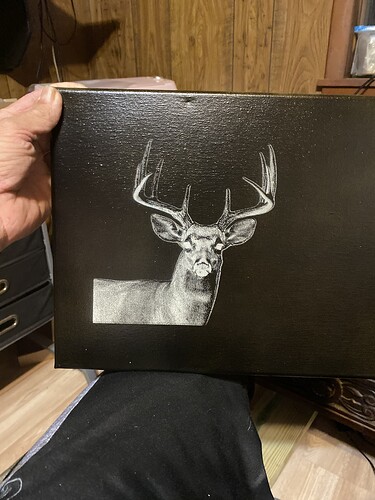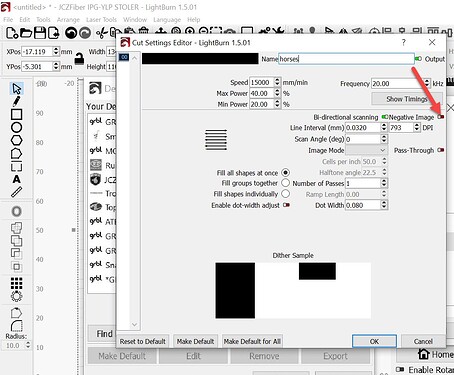2 Likes
So Close…
When making light colored Laser marks on slate (or on light colored canvas painted over in a dark color), you have to send the negative image to the engraver so the Dark parts are burnt less and the light parts let more light color show.
Double click the Image Layer in the Cuts / Layers window.
Turn on the switch as shown, then click ok.
Preview the output and it should look exactly like your art with Bright Eyes.
When you send that negative it should turn out the right way around.
Your focus and other settings look perfect.
1 Like