Hi there today i started my first project. Was just a simple text, but when the laser engraved it did wrong way…also i wanted to cut it, but it didnt work…
Can you help me with this?
I want to use it just for hobby and do some diy work…
Hello Valeria and Welcome to Lightburn,
In most cases, when the work produced is flipped or backwards it’s an issue with the Device Origin.
Select Device settings and then in the Basic settings tab you’ll see the Working size and Origin
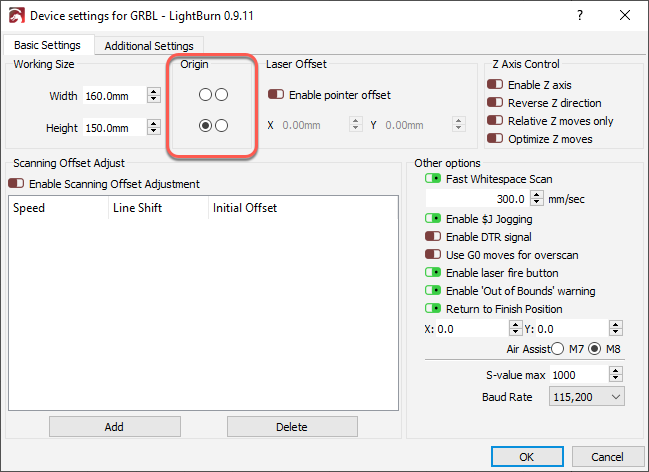
From our documentation page: Device Settings - LightBurn Software Documentation
If your laser output is mirrored horizontally or vertically, move the dot to the opposite corner, horizontally or vertically, depending on the direction that the output is mirrored, and that will correct it.
This is worth reviewing as well.
https://lightburnsoftware.github.io/NewDocs/Troubleshooting-Output.html
Let me know if this works or doesn’t work. I’ll be following this until you find success.
Kind regards,
John
ciao sei italiana? una domanda, dopo aver collegato il laser a LB hai provato a far muovere la testina con il pannello apposito? si muovono nella giusta direzione?
This topic was automatically closed 30 days after the last reply. New replies are no longer allowed.