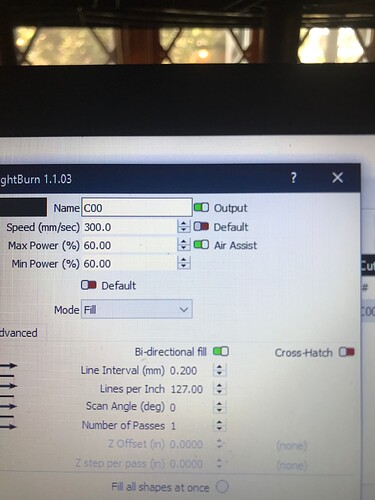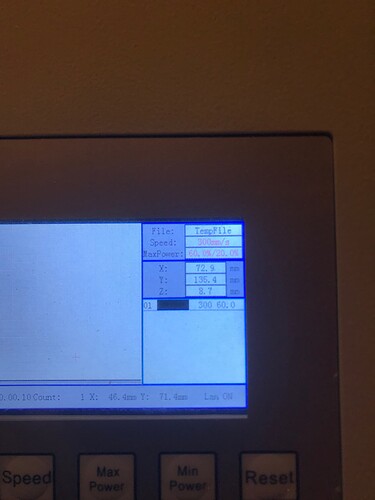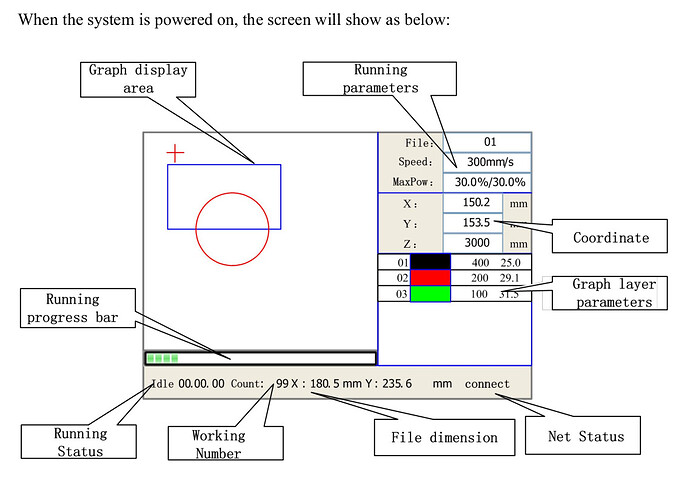I am having trouble with the MIN setting on my laser. It doesn’t matter what I set the MIN setting to in the Lightburn software or if I am cutting or engraving with the laser the laser will always use the MAX setting I have for the layer but changes the MIN setting to 20.
Changes your entered value to 20 or ignores it?
How do you know what power it’s running (mA meter?)
![]()
My layer is set for 100% max power and 100%min power. When I run my laser with the file the controller on my laser reads 99% max and 20% min power. Before the laser controller would read 99% max and 99% min
In this case it’s set to 60% max and min.
I think what you are seeing is what’s set on the console as limits.
Check the settings of the Min/Max power and speed as you can override the layer with these manual settings.
From the manual, the power on the layers is not what’s reflected in the ‘MaxPow’ window. It’s the value in the controller.
If I send a 60/60 layer and I look at the display mine only shows the Max power of what is set in the controller. Yours is probably showing max/min setting.
The layer is scanning (fill), so I don’t think min would even apply.
Mine is a 6442g
![]()
Right, so why is it 20 on my controller when in Lightburn it’s 60?
Your controller is set to a min value of 20. Press ‘Min’ on your control panel to check or change it.
Mine is set to the minimum it will consistently fire, which is about 9.8%. Max in yours appears to be 60%… A layer set for anything over 60% will execute at 60% power.
The controller has limits on how fast ‘your’ machine can do things. Speed, min and max power are just three.
The panel on the controller I.E. the operator has final say on what happens. By the time it gets to the controller, Lightburn control is over.
Lightburn can ask for the impossible, these protect your machine.
If you set your max/min power on the controller set to 60/20, then the machine will not exceed 60% power or go lower than 20% power. So a 60/60 layer should not be affected.
I don’t think a min value is applicable to a scan layer.
If you look at the illustration I posted, you will see the ‘Speed’ is 300mm/s, yet the black layer is set to 400mm/s. The black layer will execute at 300mm/s not the 400mm/s that was programmed on the layer.
You can increase the power/speed via the control panel by changing it’s value during execution.
Make sense?
I’m still struggling with these machine… Some ways the Ruida appears to work isn’t like you would think… I still question some of the things it does.
Good luck
![]()
Makes sense.
I have never had to touch the controller to set anything. I always did it in Lightburn and the settings always came up on the laser the same when it ran. Now it’s not.
I have to set my focus of course and my speed if Im manually moving the head around, but not when cutting or engraving.
It allows you to engrave part of an image and change it’s speed/power and you can view the ‘steps’ to make the best determination for these settings.
I have also run my machine at 1650mm/s without the ‘speed’ on the console set at about 500mm/s and I know it’s running up at the 1650mm/s… I had to increase the Max X axes speed. Some of they way it operates are still kind of nebulous to me.
Don’t know if fiddling with the console while it runs changes how it works or not.
There are values within the controller that also have max/min speeds and power settings.
Edit → Machine Settings
![]()
I understand that the laser has maximum and minimum settings to protect it.
The min/max settings I’m talking about are the firing of the laser. It fires at a frequency (on/off). The first pulse is at the max setting I have in the layer in the Lightburn software then the next pulse it fires at the min setting in the laser. This pattern repeats at the frequency the the laser is set at and until the job is done.
The period of the pwm signal is the frequency. The pwm itself only turns the laser on/off. There is no ‘min’ power at this level of operation. It’s on 100% when it’s on.
What do you mean by ‘pulse’ ? Console?
I think I’m confused here…
![]()
This topic was automatically closed 30 days after the last reply. New replies are no longer allowed.