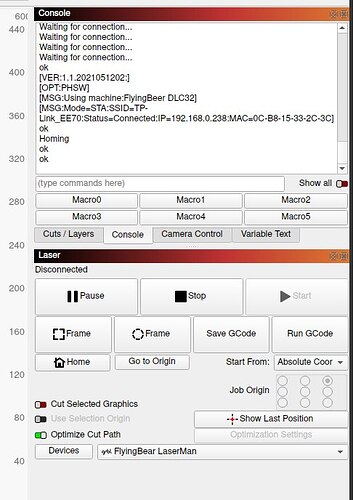And so I have a laptop that is connected to a laser, and now I want to connect another machine to the laser, but the laptop is in another room
On a PC with Debian installed (where the laser is connected):
sudo socat -d -d TCP-L:23 /dev/ttyUSB0,ispeed=115200,ospeed=115200,b115200,raw,echo=0
Next, I simply set up an Ethernet connection and enter the IP address of the COMPUTER, and not the address of the engraver itself.
Voila, connected over the network via LightBurn!
My laser just fell off, but I decided to reconnect it, but it kicked me out of the console, so I decided that launching with a fork would be better:
sudo socat -d -d TCP-LISTEN:23,fork /dev/ttyUSB0,ispeed=115200,ospeed=115200,b115200,raw,echo=0
Now I’ll put all this in the service and let it spin…
sudo nano /etc/systemd/system/laserman_network.service
Next, we describe the service itself to start:
[Unit]
Description=FlyingBear Laserman Network Service
After=network.target
[Service]
ExecStart=socat -d -d TCP-LISTEN:23,fork /dev/ttyUSB0,ispeed=115200,ospeed=115200,b115200,raw,echo=0
Restart=always
[Install]
WantedBy=multi-user.target
restart systemctl daemon-reload
sudo systemctl start laserman_network # start the service
sudo systemctl enable laserman_network # throw in startup
sudo systemctl status laserman_network # look at the status exit letter Q
Now with the help of a single board (for example OrangePi) you can organize excellent laser control.
![]() The network may break, and the laser will remain at one point, do not leave the laser unattended!
The network may break, and the laser will remain at one point, do not leave the laser unattended!
This is a recommendation from the creators of LightBurn