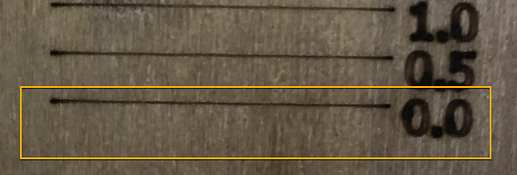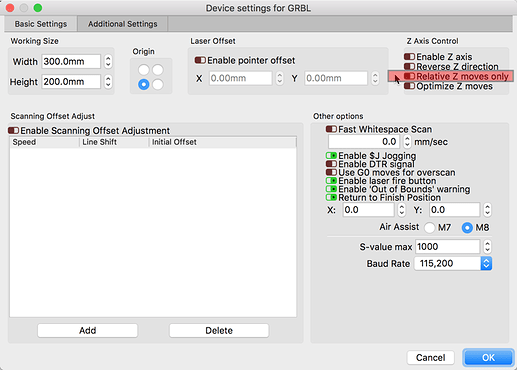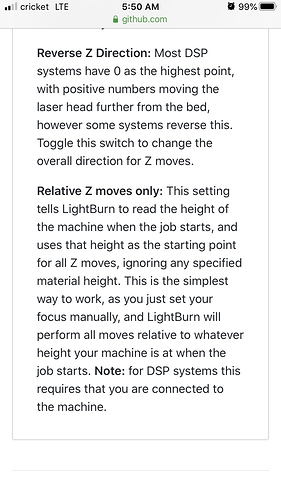What do you mean relative? Like my Z axis can move up and down as I set it before the job but is there another setting that I should know about? And what do you mean 0 is the best? It being faded is how it should look, I Ask because it’s only half printed 0 on or am I completely miss understanding? Sorry for so many questions, but I’m completely lost right now.
Visually, using the picture you posted, the crispiest/sharpest, non-fuzzy line appears to be the segment directly across from the number 0.0. This indicates “the best focus” result of this test based on the settings you used. Are you wanting something different than a “top of material” focus?
Click the ‘Spanner/Screwdriver’ icon near the top-middle of the toolbar to expose the ‘Device Settings’ for your current profile. Look to the upper-right of the ‘Basic Settings’ window to find ‘Relative Z moves only’.
Okay so do I turn off enable Z axis? What does that feature exactly do? I’m trying to cut thin plywood so I’m trying to get that all figured out not much luck, I just finally got the laser to cut through 1/32 plywood wood at 100% power at 950mm a minute and with a 0.0007 going into the wood every pass to maintain the focus but it took 50 pass and figured that it was basically a inch a minute  I feel like I’m doing something wrong.
I feel like I’m doing something wrong.
This topic was automatically closed 30 days after the last reply. New replies are no longer allowed.