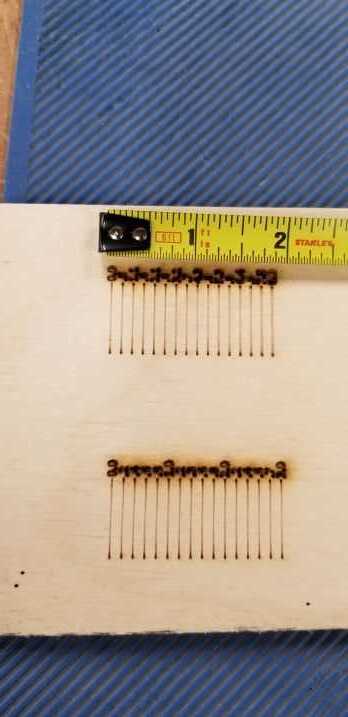When doing a focus test the size of the output is extremely hard to read. How can I make the text/number larger?
You can’t at the moment (it’s something I could add), but if you can lower the power and speed, that will produce much less charring and make things easier to read. It also looks like you don’t have Z enabled, as I don’t see any difference at all in the lines.
Thanks for getting back. I have a RUIDA 644XS control and try to test a 4" lenses.
I have Z enabled. relative and optimize. Using power of 10 on a 150 watt. Maybe power is to low but I may not be able to see any text then. You are right all the lines look the same! Any thing else in Settings I need to turn on?
The Z settings are correct, but with a 4" focal length your usable focus range should be relatively high as well, so you’ll need a larger Z range to dial it in. I can look at adding a scale factor to the test.
Just a note: when running the test, I notice the Z moves up and down several times during the text and scale cut. I expected all text to be cut at one Z setting then the scale to go through each step-in order but that does not seem to be the case. What is the logic behind the scale test?
It’s not the scale test, but the Z settings. Go to Edit > Device Settings and enable ‘Optimize Z moves’ to suppress the extra retract / plunge moves. They’re done that way for safety.
Optimize was on.
This topic was automatically closed 30 days after the last reply. New replies are no longer allowed.