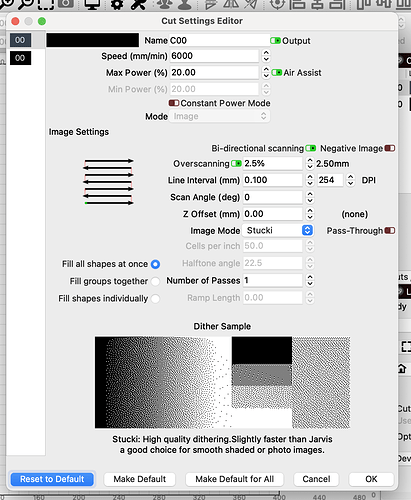Hi there! Total newbie to using a laser engraver and I am trying to focus the laser for my Ortur Laser Master 2.
This guy says he focuses the laser via the “fire” button, but when I do what he says to do the laser never turns on. Any ideas??
Hi Amy.
Does your laser move when you turn it on? i.e does it try to ‘home’?
Check it’s plugged into the mains, sounds daft but the computer will power the lights on the machine so it looks like it’s on, I still make this mistake 
The ‘power’ beside the ‘fire button’ should be around 3% or less, enough to see but not enough to burn.
Use a piece of black card or something dark to ‘focus’ on.
The adjuster for the focus is probably tight so it can be a bit of a job.
Good luck.
Hey @Kris1 ! Yes it moves smoothly and to the right location. No matter what power I set the fire button at it doesn’t turn on. I’ve checked and re-checked the plugs.
Have you tried engraving anything before trying to focus? and did it burn/engrave?
Have you checked in ‘device settings’ to make sure it’s selected?
Top of page ‘spanner/screwdriver’.
@Kris1 no, this is the first time I’ve used it. Been diving into all the videos and forums and focusing the laser was as far as I got.
Here is the document we suggest is the best place to start. Check that you are set as recommended, then post back if you hit a snag, and we can help from there.  Configuring a Laser - LightBurn Software Documentation
Configuring a Laser - LightBurn Software Documentation
Ok @Kris1 , I finally got the laser to turn on.
I’m trying to focus it but turning the knob doesn’t do much. It’s always a dot with a ring around it. It changes a little if I pull it down while I’m turning it but I’m not 100% sure what I’m supposed to make it look like. Even with both ends of the knob range it just looks like a dot with a halo around it…
While trying to focus it I finally got it to at least burn into the black paper (had to use 10%)… but when I go back to my project it doesn’t make any mark at all on any surface, not even paper.
Here are my settings:
And here’s a video of what it’s (not) doing: https://drive.google.com/file/d/1T7pslvNLeI5e-8Ht9UPykEFNh1dVPSfi/view?usp=drivesdk
Hi Amy, can’t view the video as it just keeps buffering, could be something on my end.
Do you have the sliding focus(the up/down sliding version) or the old school try to turn the lens under the gantry?
whichever it is what you have to do is get the smallest beam you possibly can, it takes a little getting used to.
Do you have any plywood?
What is the material you’re wanting to use?
The lighter the material the harder it is to get a good result.
Amazon sells this recycled cardboard, I find it great for lasering.
Amazon.co.uk
You said you got it to burn on the black paper, if you don’t have any material yet try a piece of a cardboard box or something you don’t mind destroying 
Try playing with the settings, put the power up, I never go above 90% but that’s just me trying to make the laser last longer 
They burn onto most things.
The lower the ‘power’ the slower the ‘speed’.
The higher the power the faster the speed.
Takes a bit of getting used to but a great hobby to learn 

It looks like from your video you have the fixed focus laser head ( I may be wrong though), you should have a small aluminium rod, that is the focussing guide. Place that on your work surface and lower the laser so that it touches, you should then be good to go. I would also suggest lowering your speed, Ortur don’t recommend going above 3000mm/m, albeit a lot of people do. Hope this helps
If you know someone with a 3D printer, try this.
I printed and assembled this z-axis platform and can tune the focus over 3".
Recommend getting a usb microscope makes focusing much easier
I agree that it looks like you have the fixed focus head, I was confused at first with mine. Loosen the side screw, which allows for a-axis movement, put the aluminum spacer on top of your material directly under the laser tip, then tighten the screw back down. It’s now focused.
Looks like your settings are way too fast and underpowered. I set mine to inches, because I’m American and that’s what I do all my woodworking in, but you probably need to be closer to the 1000-2000mm/min range for speed at 20% power. Especially on light material (looks from the video you’re using white paper?). Like someone else suggested, try testing it using cardboard, even something like from a cereal box works well.
This topic was automatically closed 30 days after the last reply. New replies are no longer allowed.