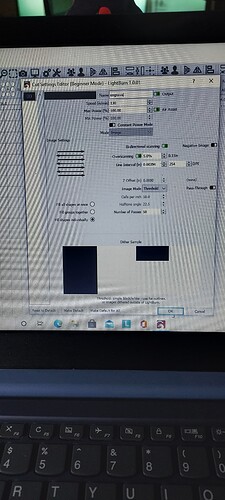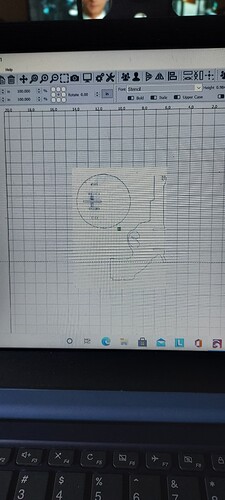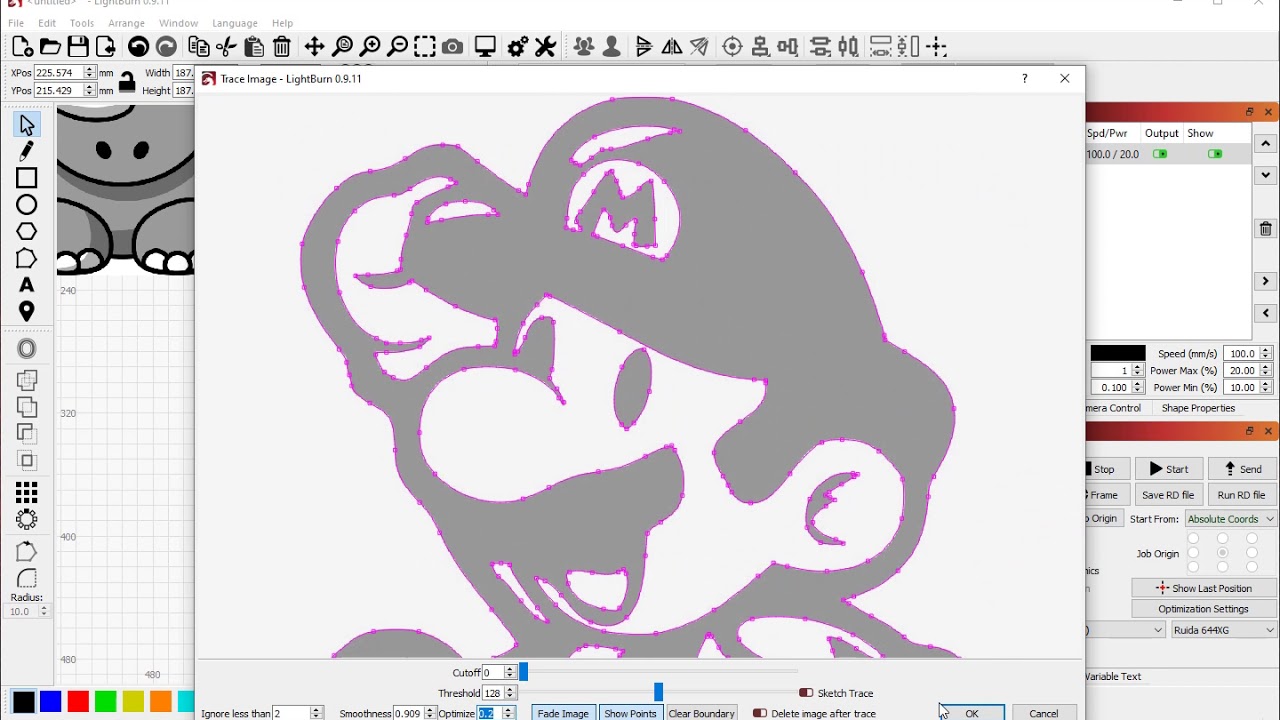Another newbie question.
I made a PDF file that I want to cut out of a 5mm board.
I need it to cut 50 times in order to cut through the wood. I know how to set it up to do that.
What it is doing is going left & right. That way it would take hours to cut the price out.
What do I need to set so it follows the pattern around so it will cut out quickly?
Thanks!@
Dan
Show us what you have as art and what you want when finished, we can go from there.
Screenshots of the entire LightBurn screen showing the ‘Cuts / Layers’ tab.
The art appears to be an image that you are scanning back and forth to produce. Do you have a vector version of these shapes? If not, you can use the Trace Image to produce this. Redirecting...
You can then use the Offset Tool to produce the outer cut line, as you’d like. Redirecting...
(and as a side, use the os screenshot tools (google) to capture images for posting. really hard to see cell pix ![]() )
)
Alright! That worked and is cutting the program.
Thank you!
One last guestion
It has a frame around it, and instead of messing it up, I let it cut the frame. Now it is on the circle
How do I eliminate the frame so I don’t have that extra cut?
Thanks again!
I know these words, the order I may not be following. Can you show us what you mean?
What do you mean when you say, “Now it is on the circle”?
What do you mean when you say, “…eliminate the frame so I don’t have that extra cut?”?
If you are asking how to change what you send to the laser, yes, several ways. But my guess is that the Trace you did, also captured the outer-most edges of the image, creating a “frame” line. If this is correct, you can select the trace and Ungroup, then select just the frame and delete or move to a non-output layer (one of the tools layers or any other that is set to ‘Output’ Off (red)).
Thanks Rick!
I did get rid of the frame around the cut. It was trial & error, but I did get the frame off.
The project is now 80% done, then I have the other cuts I need to do to finish the project. That is already set up in another frame.
Thanks for all your help. This is all starting to make sense now to this newbie!
Dan
This topic was automatically closed 30 days after the last reply. New replies are no longer allowed.