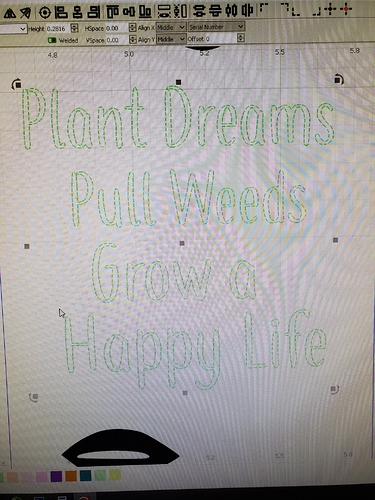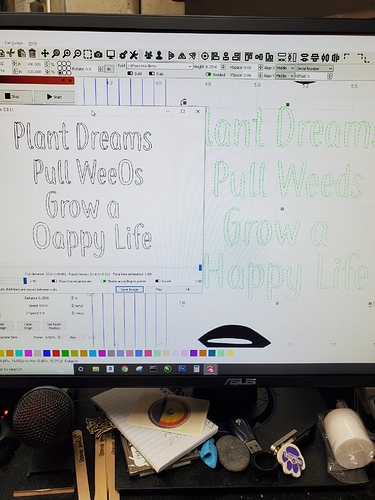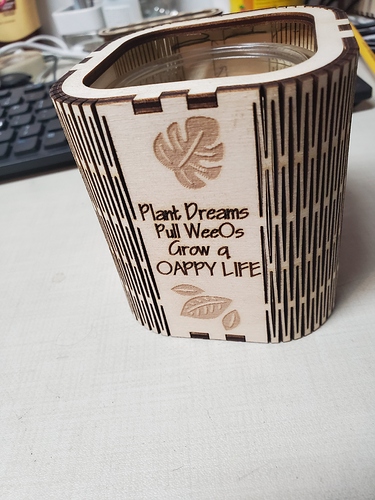Restarted the computer and rebooted everything and working fine again. Crazy stuff. I took a video of it doing it too.
Hi @JWT5428
It’s been a while since we’ve seen you around. Nice living hinge work . Very “clean”.
Did you type that text in yourself into Lightburn or was it a file you purchased/acquired?
Very interesting that the corruption decided to substitute a capital “O” in both instances. That tells me that it occurred during a file conversion process .
Was it a DXF import file by any chance?
Cheers
Sasquatch
You have the text set to ‘Serial Number’:
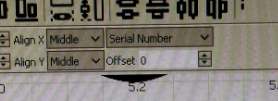
So it’s replacing the ‘H’ and the d with 0 (the current serial number expressed as hexadecimal and decimal). You’re using the Variable Text feature.
@LightBurn you never see cease to amaze me. Today I learned about your eagle eye super powers
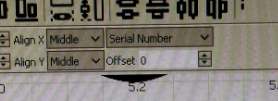
The output looked to me like a FAT capital “O” it was not pointy enough to look like a skinny “0”.
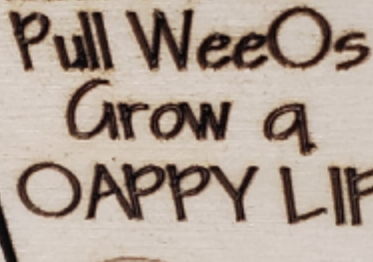
I learned something today thank you OZ. I found why different letters were replaced with the same value
Because one was hexadecimal and another decimal.
Sasquatch
The variable text feature is really powerful - you can use it to do repetitive jobs like the name tags for a wedding - get a text file with all the names in it, and you can set LightBurn to run a bunch of them on a page, and advance to the next page each time you click Start.
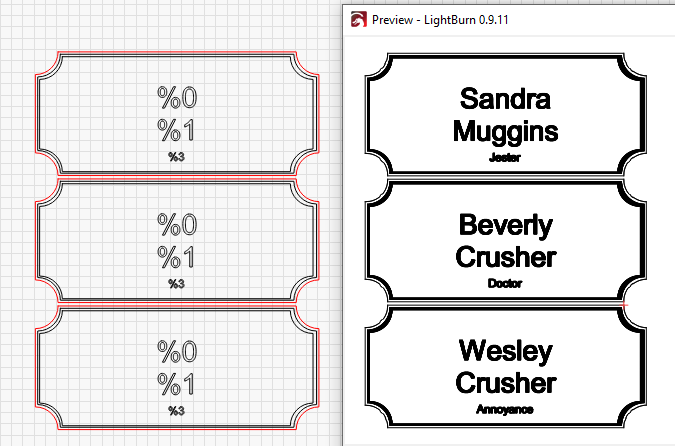
@LightBurn that is awesome.
For more on the details…https://lightburnsoftware.github.io/NewDocs/VariableText.html#variable-text-in-lightburn
I am definitely impressed with your quick analysis of the problem - respect !!
Thanks OZ, I was hoping that it was a simple fix and not a virus.
This topic was automatically closed 30 days after the last reply. New replies are no longer allowed.