Font will not stay the same both programs are set up the same…
Also setting up rotary the setting are not staying??
Font will not stay the same both programs are set up the same…
Also setting up rotary the setting are not staying??
Fonts are installed on the operating system, not LightBurn, so you would need to have the same fonts installed on both computers. You will also need to make sure that both setups in LightBurn have the same origin set in the Device Settings:
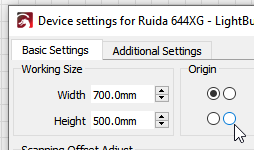
Can you use a few more words to describe this? Rotary settings are mostly stored in the controller itself, though if you have a roller rotary, the ‘object diameter’ value is just a helper, and not stored anywhere.
In my opinion best way to avoid this problem is to convert all your fonts to path. This can be done in all vector programs as in Lightburn itself (select text, right mouse, convert to path).
You also could install fonts on both systems but both have to stay in sync to be sure that you won’t get this problem.
This topic was automatically closed 14 days after the last reply. New replies are no longer allowed.