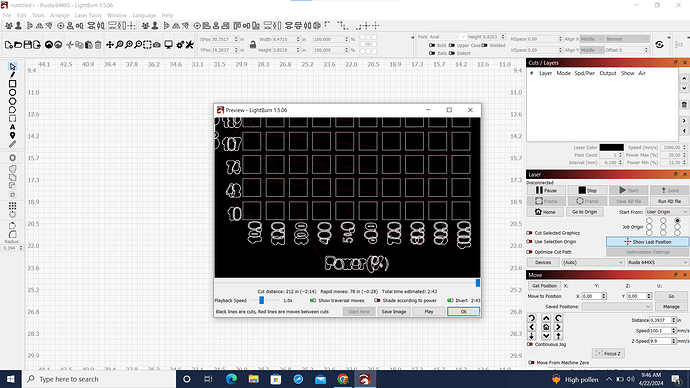This is on Lightburn’s material test, but this problem is affecting most of my fonts. Any help is greatly appreciated.
It looks like you have a Kerf Offset applied the Blue (01) layer, which is the layer LightBurn uses for the labels on the Material Test.
In the Material Test setup window, click Edit Text Setting and check to make sure there is no Kerf Offset applied.
1 Like