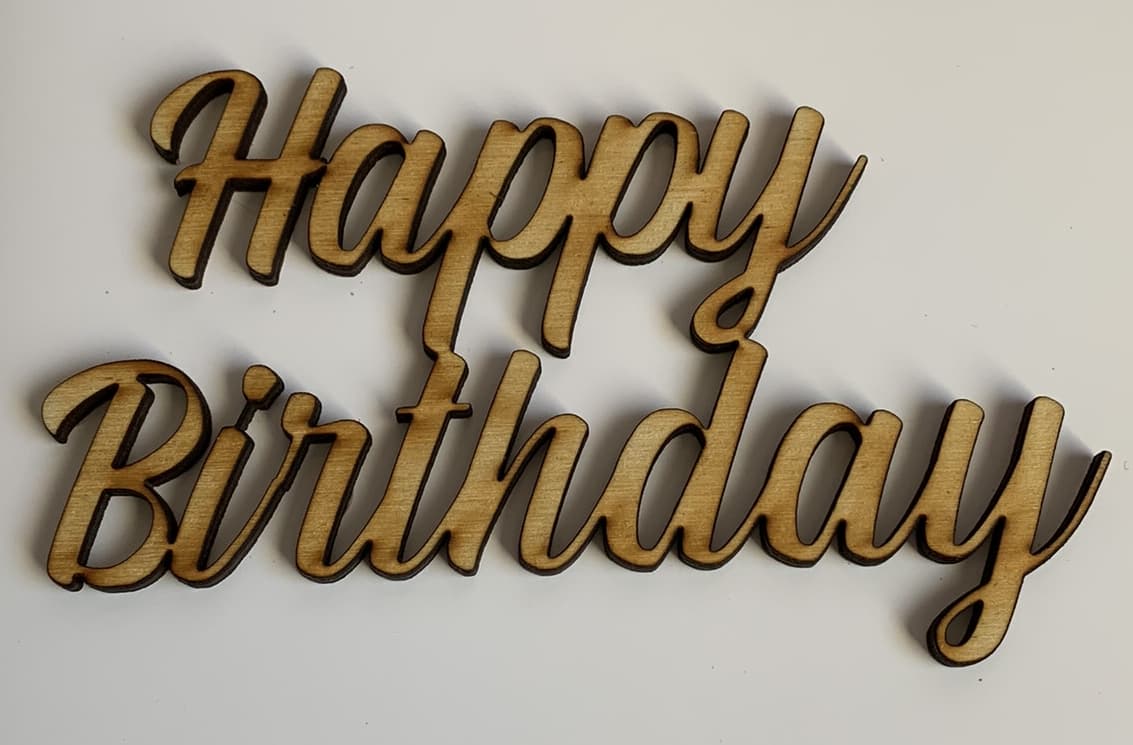I’m interested in knowing the some of the fonts that you people use for cutting projects in 4 mm birch plywood
Depends on the purpose really. If it’s an identifier then I’ll use a “stencil” front - plenty of examples here: Fancy > Stencil, Army fonts | dafont.com. But some calligraphy fonts where the letters are joined up can also work really well:
There are many places to find free .TTF typefaces – and easy to install (see bottom of this post).
It also helps if you learn a little bit about typography terms like
COUNTERS (letters like “b” and “p” which have an enclosed space). STENCIL-type fonts keep those enclosed spaces from dropping out, leaving holes. You can use Lightburn to edit letters which have counters by drawing a connecting “bridge” (draw rectangle and use a Boolean select).
SCRIPT / CALLIGRAPHY typefaces have letters which are connected.
KERNING - the spaces between letters can be adjusted using Lightburn’s “horizontal” feature in the font editing menu. You can sometimes get a good effect of connecting letters of fonts which are not scripts using this method.
LEADING - the space between lines of text can be adjusted using Lightburn’s “vertical” feature in the font editing menu.
GLYPHS can extend the first and last letters of a word to an outside edge.
Just experiment . . . and feel free to keep asking questions here in the forum!
https://www.1001freefonts.com/
All Fonts - Creative Fabrica - has nice cursive fonts, which can be purchased for a nominal price.
Good morning,
This is an excellent post. If I may, how do you install the fonts and incorporate into Lightburn library? Thank you
Sorry. I didn’t see your post until I happened to meander back on this site.
By now you may already have figured out that simply installing the fonts as Windows TTF fonts, they will appear and be select-able from the LightBurn text menu drop-down.