Getting the wrong “e” in lightburn. Left is from Lightburn right is from word and that is how the “e” needs to be.
Any one know how to fix this ?
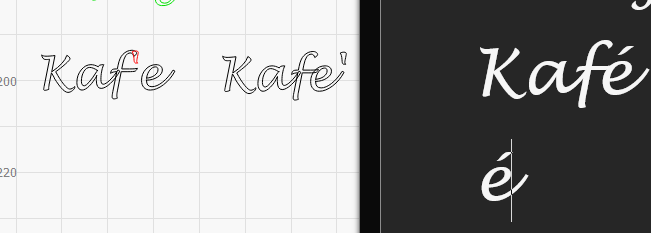
Getting the wrong “e” in lightburn. Left is from Lightburn right is from word and that is how the “e” needs to be.
Any one know how to fix this ?
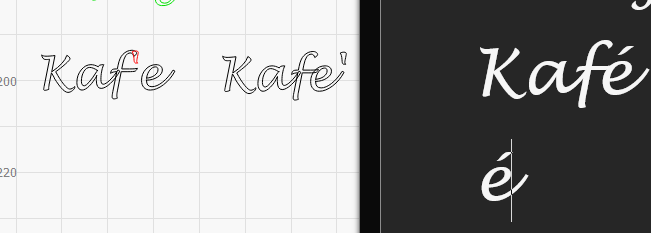
I didn’t have this font installed so I found a version here. This is what I get in LightBurn:
Hope this helps.
Thanks did try to install the fonts again but i see now that it’s all the fonts in Lightburn.
going to reinstall Lightburn and see if that helps
Obviously I don’t know what keyboard you’re using or whether it makes any difference but if it helps narrow down the issue I’m on a UK English Keyboard. I can produce the correct é either by using the ‘Alt Gr’ + e keys or by using Alt + 0233.
This topic was automatically closed 30 days after the last reply. New replies are no longer allowed.