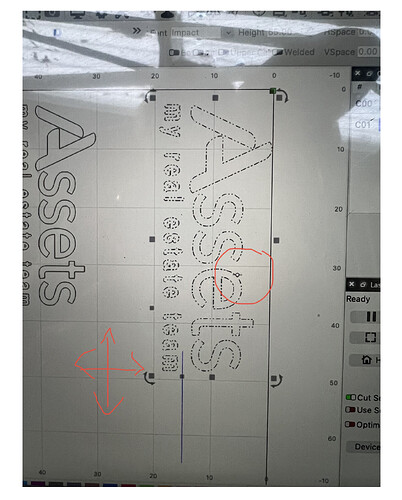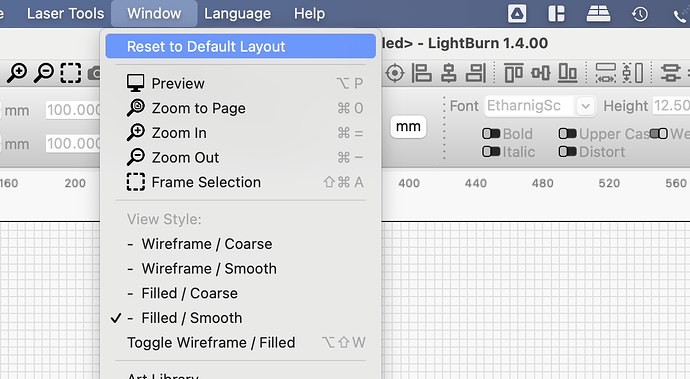Hi
I have a problem with my 4 way arrow, the one that I move my work in my page with (not the one in the top tool bar) the one I can grab and put the project where I need with out using the 4 arrows on the key board…I’ve lost it how do I get it back?
In the attached picture I have what is circled, I need the arrows back ![]()
I believe the cursor you are seeing is the “snap to” cursor. It is a setting in LIghtburn preferences that you can uncheck. Also, if you move the cursor over the middle dot of the shape, you should see the 4 way arrow.
I have done that, didn’t change anything…thanks for the reply
I have tried all the dots and no a four way arrow appears, and unchecking the snap to made no difference either, it’s baffling
What are you doing with this “4 way arrow”? It is not really clear to me from the wording. ![]() Tell us what you are wanting to do with this action, and we can help bring this behavior back.
Tell us what you are wanting to do with this action, and we can help bring this behavior back.
Is it one of the cursors shown in this section of our documentation, or something different?
Snapping behaviors
LightBurn will automatically align your selection to snapping points if you see the cursor change to a snap cursor before you click:
- The selection will snap to a point
- The selection will snap to a line
- The selection will snap to the midpoint of a line
- The selection will snap to the center of an object
Hold Ctrl/⌘ to toggle object snapping (Disable by default, may be enable if Settings were changed).
Hold Alt to make snapping ‘stickier’ - you can snap to things from farther away.
If you select some thing(s), then hover over the center node of the selection, you should see the following cursor. Is this what you are mentioning?
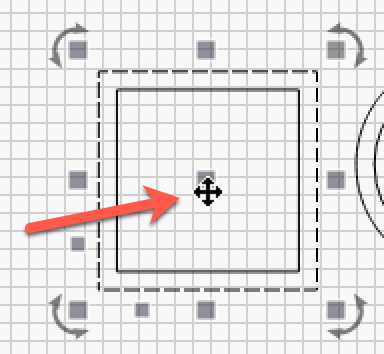
I am just wanting to use it to move objects around, and it had completely disappeared. After doing the update that was just offered it has reappeared.
I was trying this out, due to another thread mentioning issues, and noticed I did not get the Snap to Point cursor until after I left-clicked. I was starting a line and trying to snap to grid as a start point. Is the grid intersection also a point?
The cursor change happens when hovering over a shape, and does not change when hovering over every grid point.
Got t! Thanks for the quick response.
This topic was automatically closed 30 days after the last reply. New replies are no longer allowed.