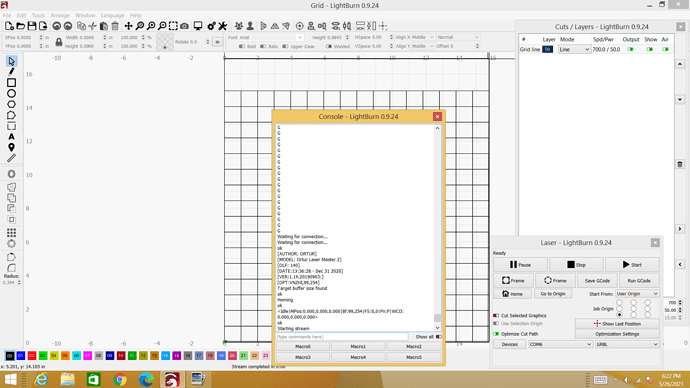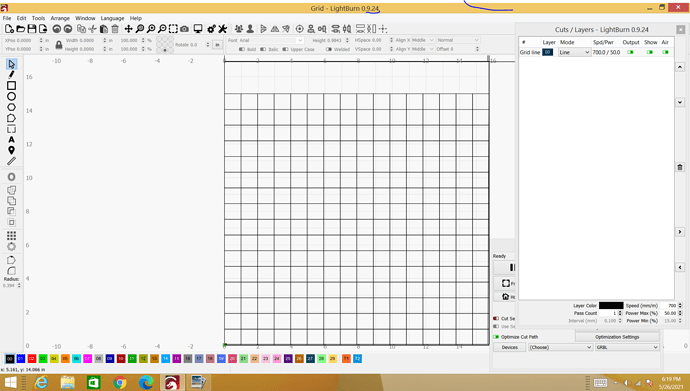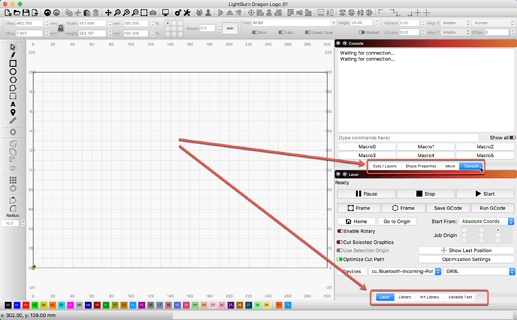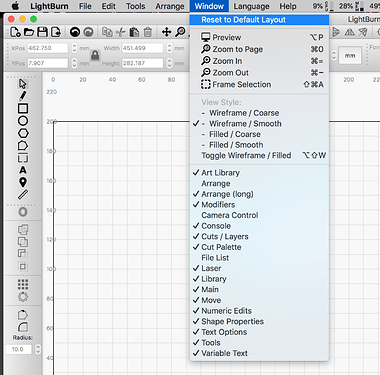I’m a new user to lightburn (and laser Ortur 25w laser 2) Windows 8 software. I’ve been figuring out lightburn for about a week now, had a few successful laser projects. This morning, I made a simple array grid, clicked frame and the console appears. The laser doesn’t move. Not sure what Im doing wrong. Please help.
Hi, it could be pretty much anything, could you upload a screenshot of the console when it happens, this will give a clue to what is happening.
It’s usually something simple…
figured it was something easy, Im getting old and don’t figure things out so easy. Thank you for taking a look at it.
For clarity, did you get the issue resolved? If so, what solved the issue? I notice you have some of the windows “floating”, which are usually docked in the UI and tabbed with other windows, like this:
This is fine, but I share for understanding of the UI and how you can adjust it to work for you. Each user has options to configure the window and tool layout to best serve their workflow. You can drag these windows around the UI, and arrange as you’d like. They can be free-floating or docked. You can reset these using this menu.
Here is a slightly dated video showing how this works. While produced a bit ago, the concepts remain the same:
LightBurn Quick Tips: Arranging your Workspace
This topic was automatically closed 30 days after the last reply. New replies are no longer allowed.