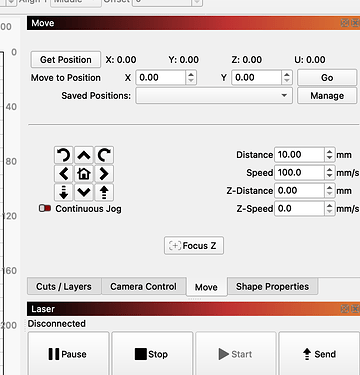I am using lightburn with my XTool. I have not had issues with this until I installed the latest version of Lightburn. I create a box (square or rectangle) to frame onto my project in order to get placement correct on the board. When I click the Frame button, the laser moves too quick to get the placement measured for centering. How do I slow the frame speed down?
I’m not entirely sure, but try changing the jog speed, I believe it’s the same speed used for framing.
1 Like
Or adjust the Whitespace speed
Engage the constant frame option. It will frame.ovver and over and over until you command a stop.
1 Like
thank you. that fixed the problem!1
1 Like
This topic was automatically closed 30 days after the last reply. New replies are no longer allowed.