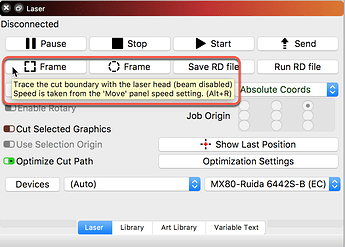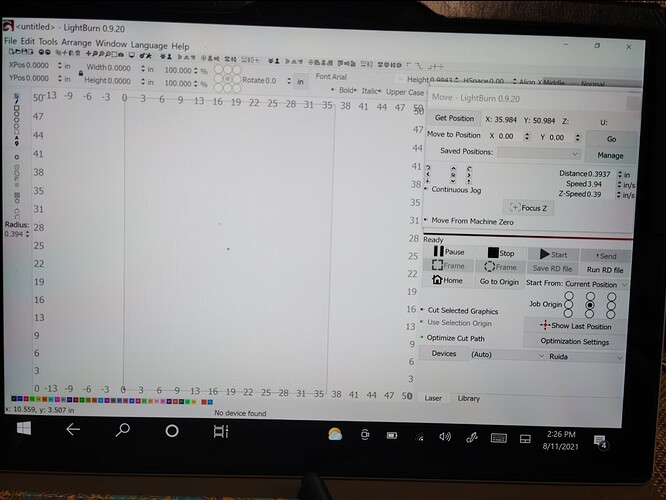Hey Guys…does anyone know if there is a speed control somewhere to slow your frame speed down?
Speed is taken from the ‘Move’ panel speed setting.
LightBurn provides tool-tips for most everything, just hover the mouse over a thing. You can then hit F1 for more help. This is the tool tip text when you hover over ‘Frame’:
Frame - ‘Trace the cut boundary with the laser head (beam disabled). Speed is taken from the ‘Move’ panel speed setting. (Alt+R)’
Sorry to jump in here…but I am having issues with my frame speed and am trying to work through your directions. This is my screen on lightburn. I’m not sure if I’m in the right spot for the setting change you said. But currently, my cups nearly fly off the rotary when I trace the image.
Also, I normally hit the frame button on the actual laser, not my lightburn software. So I wasn’t sure if that made a difference
This topic was automatically closed 30 days after the last reply. New replies are no longer allowed.