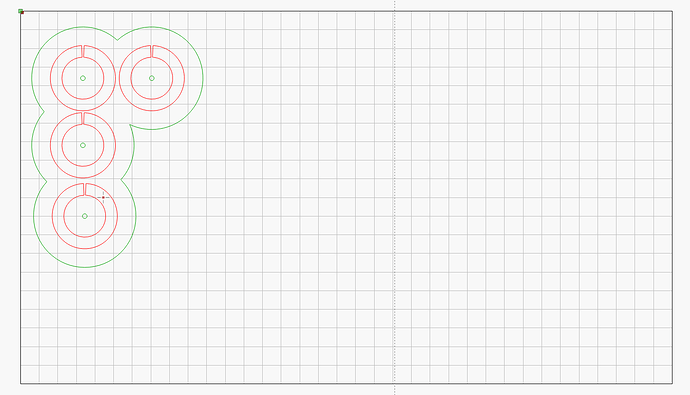Is there an option to trace / frame in a pattern such as this green outline illustrated in the attached screenshots?
Turn off the other colors and then only run the green with the laser turned off.
The rubber-band frame will be close, but HalfNormal’s suggestion is the best one if you want a very specific shape framed.
https://lightburnsoftware.github.io/NewDocs/LaserWindow.html#framing
Yes, this is what i practice but thought it would be nice to have a 3rd, easier, option.
Actually I am using set-laser-position and click around my shapes virtual offset
I use both rectangle and rubber-band frames. both are less useful in cases like ‘L’ patterns in times of salvaging perforated sheets of materials. I became quite good at this ![]()
Unfortunately the rubber-band frame is about the closest to a “reasonable” solution. There isn’t a way to have the software choose what shape should be framed, and an offset path like what you’ve shown here isn’t terribly useful for lining up work accurately.
If you need very specific frames, it probably easier for you to make them part of your file.
This is a valid option though in such cases, which grows as I cut more and more weird shapes. i prefer to quickly click around a virtual offset using set-laser-position. I do not, as of yet, have a camera. this might make the workflow much easier. First I need to fix my cutter lid and take the plunge.
This topic was automatically closed 30 days after the last reply. New replies are no longer allowed.