In lightburn I entered the measurement of a vectorized image of 120 by 180 millimeters at the top left. Yet when I start the laser it covers a much larger area and no matter what I do it’s always the same problem. The engraving exceeds the acrylic which measures the same as that registered on the software. Also, I place the start in the center of the nine black dots and the laser always starts in a different way, often hitting the frame of my Xtool D1 20watts. Could you help me to solve this problem? THANKS
Please click on your workspace and type the following:
Ctrl A
Ctrl Shift A
I’d like to see a screen capture of this.
Click the Preview Icon in the middle of the top row in the LightBurn window. Confirm that the 'Show Traversal Moves is on.
Please screen capture this as well.
Drag the screen captures into the reply window here, or use the upload button to upload the images into a reply here.
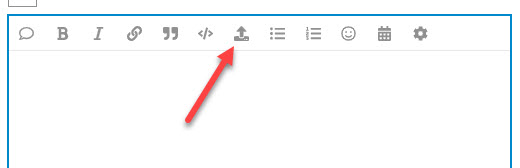
This topic was automatically closed 30 days after the last reply. New replies are no longer allowed.