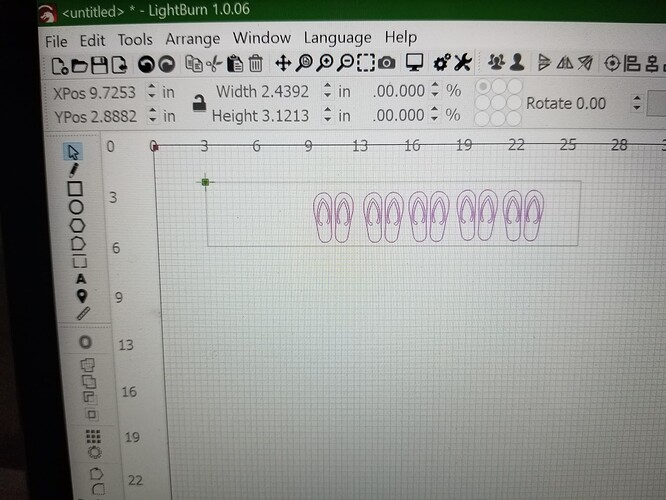i am having an issue all of a sudden. i was ready to print and clicked on the frame button on the lightburn screen and it doesnt match the size of my project. any suggestions out there, i hope it comes to me in layman’s terms please.
Yes, as Michael asks, which ‘Frame’ button did you select and what does “doesn’t match” mean, exactly. Show us an example if that works better for you. ![]()
You may have something small off from your main design that is causing this. Try this, select all objects in the current file by clicking on ‘Select All’ in the Edit menu or press ‘Ctrl + A’ (or Command/⌘ + A on Mac). That will provide a bounding box around all shapes in that file. Does that better match the framing you observed by chance?
I find I do better if after I ‘select all’ I use the ‘zoom to frame selection’ Then I get the whole picture…

Hi Rick, I am having this same issue. When I use the frame button in lightburn and on my laser they both match, however, they do not match the image. I have tried select all and it captures only what I am wanting framed so I am not sure what I am doing wrong?
I have a video of the framing but I am having trouble uploading it.
I have an Om tech 130W laser and ruida 644XG controller.
You can host it on YouTube or another service and make it public, then share the link here. ![]()
This topic was automatically closed 30 days after the last reply. New replies are no longer allowed.