Hello,
I just bought a Kentoktool Laser Engraver but the framing not working around my piece of wood.
SCREENSHOT
GIF of the problem:
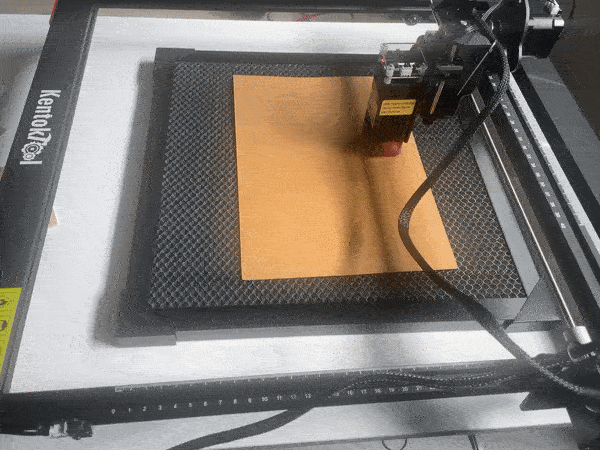
Hello,
I just bought a Kentoktool Laser Engraver but the framing not working around my piece of wood.
SCREENSHOT
GIF of the problem:
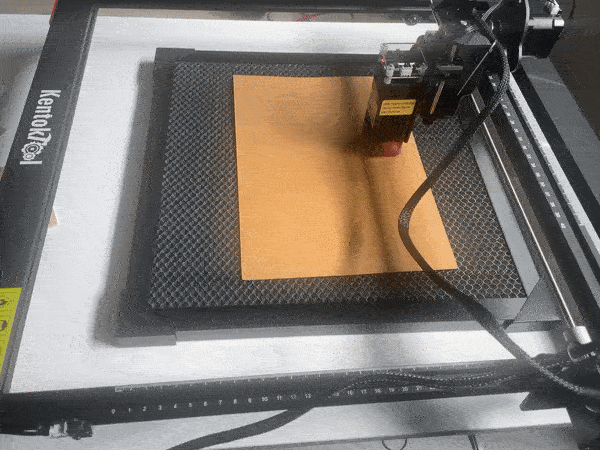
Based on your workspace image, your are working in the -X-Y quadrant. Lightburn works in the +X+Y quadrant. I am surprised you are not getting out of bounds errors.
I saw that and i thought it was normal.
How to properly work on the good axis ?
I downloaded the software like this. How to change the workspace to +X+Y ?
In the Device Settings window (Edit → Device Settings), try changing the Origin to the bottom left.
I also notice that you’re using User Origin as the Start From mode. If you’re unfamiliar with the way that setting works, your laser may not frame in the location you’re expecting it to.
Here are some resources that explain the different Start From options:
OMG THANK YOU A LOT
I changed the setting like you show me.
Have a nice day !
This topic was automatically closed 30 days after the last reply. New replies are no longer allowed.