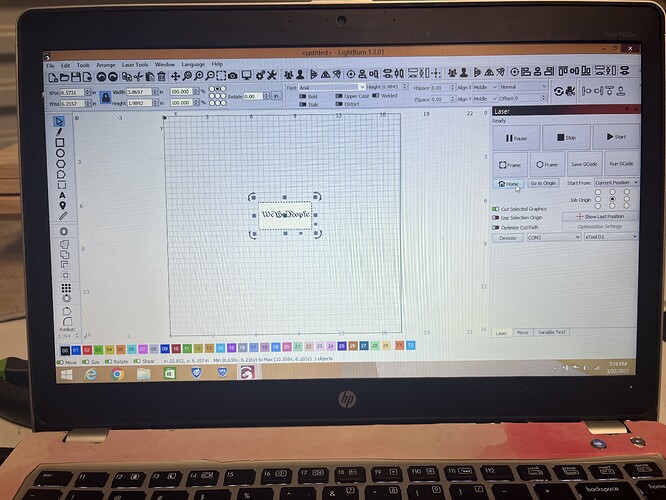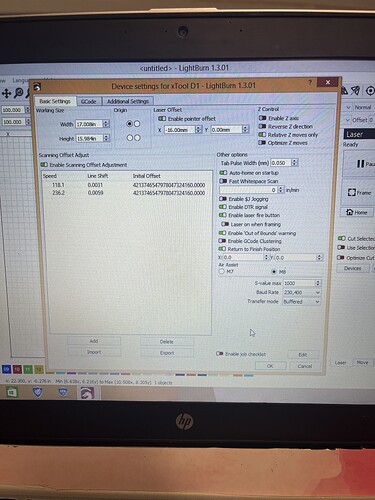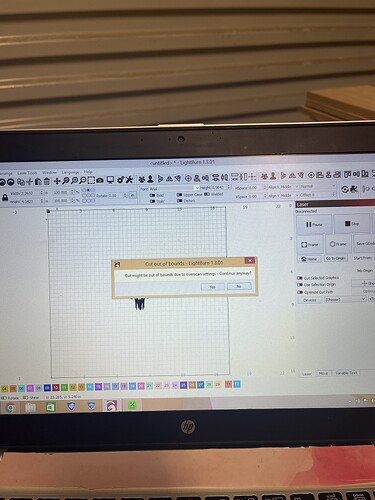I have a new xtool d1. I’ve downloaded LightBurn and everything seems to be working. When I place a job to run and hit the framing it frame correctly in the piece. However when I hit run it shows the “out of bounds error”. If I ignore it and run anyways the laser moves away from the selected area and the Statts to grind out of bounds. Please help!!
Can you provide the following:
- Full screenshot of LightBurn with design loaded and ready to run
- Screenshot of Edit->Device Settings
- Confirm whether or not you’re using red crosshairs for alignment
It sure the pics loaded correctly. Yes, I am using Red Cross hairs.
I don’t see anything fundamentally wrong in the setup so let’s go through some process questions:
- Are you homing or manually homing the laser when you connect LightBurn by either pushing the home button or by turning on the laser with the laser head at top-left?
If no, then I’d suggest always homing before operating your laser. - Post homing, are you ever moving the laser head by hand, rather than using the jogging controls in Move window?
If yes, then I’d suggest exclusively using jogging controls for moving your laser once you’ve homed. - You are using Current Position for your Start From mode. Have you positioned the laser head in an area of the bed where you have sufficient clearance all around the work piece?
In any case, I’d suggest you start by using Absolute Coords instead of Current Position until you’re very familiar with the functioning of your laser. This is the most intuitive mode. Basically, where you position the design on the workspace is where on the bed your laser will burn.
Yes, I have the laser in the top left when I turn it on. I have used the absolute and the setting that you love it to the selected location. I can have it all set up and ready to go. The laser will be in the top left. I can watch the play button and it shows where the laser should go. I can even select frame and the laser will move correctly and frame the project. However, when I select start, I get the “might be out of bounds” error. If I ignore that and select start, the laser will move to the left until it hits the rail and continues to move.
I’ve used the xtools software and it works fine.
Try this:
- Home to top-left
- Set Absolute Coords
- Frame and make sure everything is good to go
- File-Save Gcode, and save to a file with .txt extension. Then upload file here. Will review to see if anything odd there.
it will not allow me to upload the file.
2 things:
- Make sure the file extension is .txt. If you have file extensions hidden unhide them. View hidden files and folders in Windows - Microsoft Support
- You need to wait until the upload is complete before pushing the “Reply” button.
Can you save the .lbrn file and upload it here?
I am having this issue also- was there ever a resolution??